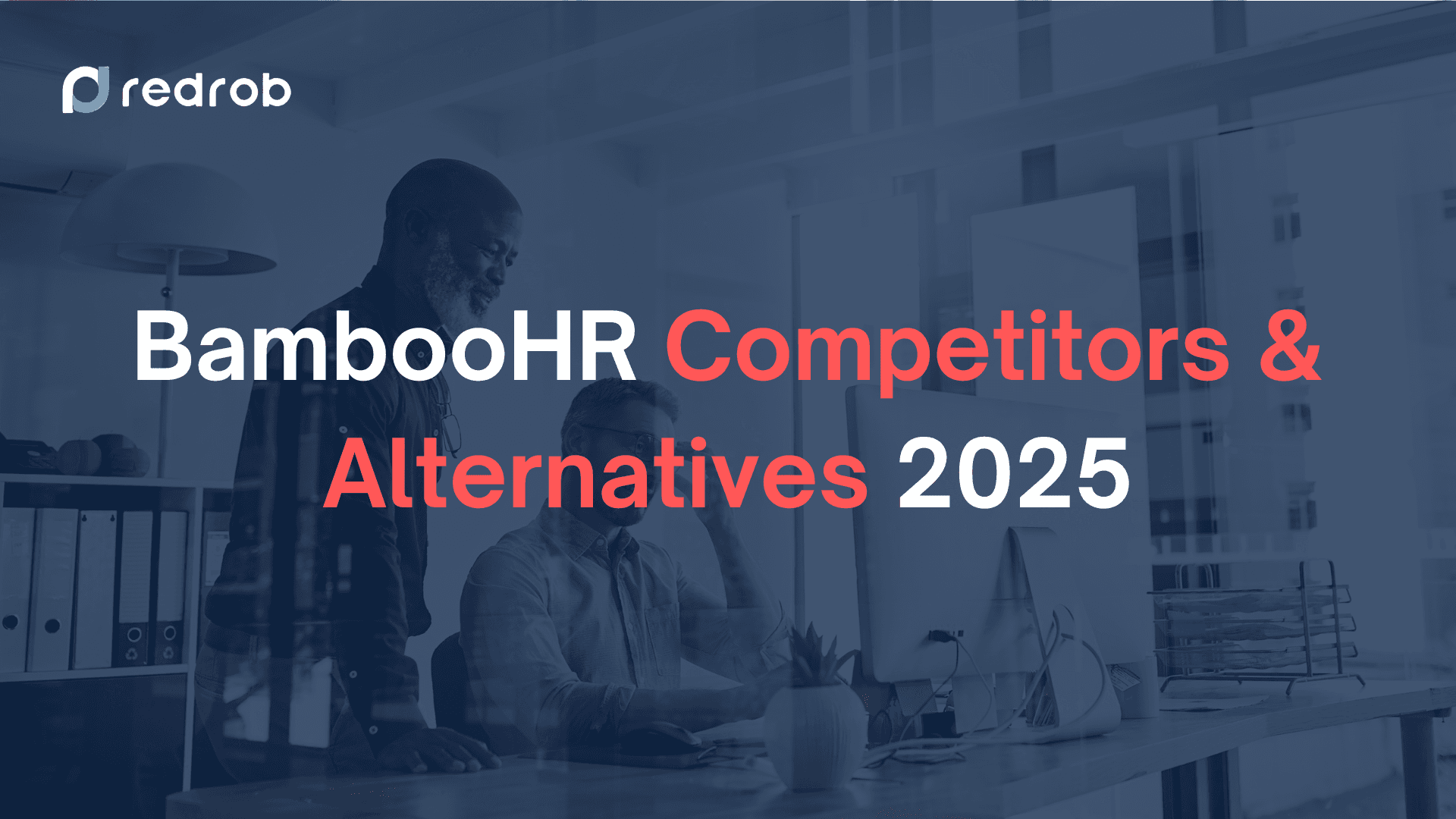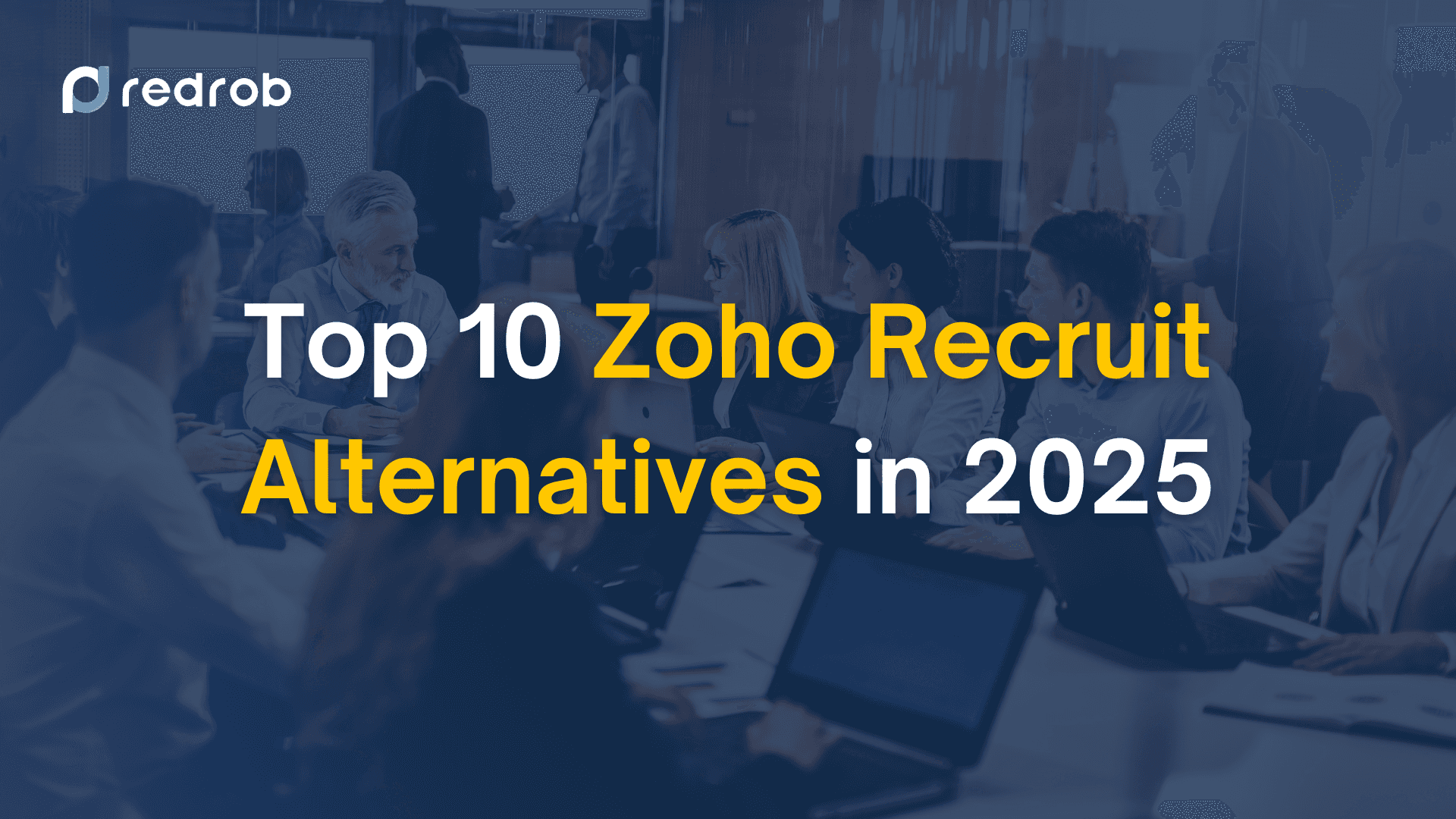Recruit CRM Integration
•
Sep 12, 2024

Soumyata Singh
Recruiting and onboarding the most reliable talents doesn’t have to be a hassle, as most recruiters make it. At least now that you have plenty of tools to automate your tasks and enhance your efficiency to find and hire the best candidates, things should be easier. Recruit CRM helps you do just that.
It can be your ultimate guiding light, paving your way through numerous resumes, and hundreds and thousands of candidates claiming to be the best fit for a role. However, information and smart decision-making are crucial for successfully integrating the excellent tools in your vicinity.
Therefore, this blog covers everything you need to know about Recruit CRM, its benefits, and successful integration. Not to mention, we’d like to go beyond these.
Simplified Hiring With Recruit CRM Integration
Recruit CRM integration connects your recruitment process with a software system that manages candidate data. It ensures a smooth flow of information between various recruitment tools. By using Recruit CRM, you can centralize tasks like applicant tracking and communication.
Your main goal in integrating Recruit CRM is to streamline all your efforts for effective hiring. While recruiters are more likely to get bogged down in administrative workloads, this integration ensures that you build strong candidate relationships.
Here’s how it helps:
It improves efficiency by automating repetitive tasks.
Keeps candidates and team members informed, enabling gap-free, smooth communication.
Offers real-time reports and analytics to support decision-making.
However, integration often becomes tricky. Organizations commonly face integration challenges like:
Problems in synchronizing older systems and data with Recruit CRM.
Difficulties in learning how to use the new tool.
Technical glitches that prevent several features from working well.
Integrating smoothly and successfully requires proper planning and addressing these potential hurdles early on.
While Recruit CRM is a popular tool, Redrob takes recruitment automation to the next level with more advanced features, improved scalability, and budget-friendly solutions for businesses of all sizes.
With features like recruitment pipeline management & customization, online assessments, live-interviews, ATS, stage settings, psychometric tests, candidate sourcing and more it allows you to onboard the best fit in less time.
Explore Redrob’s Services
As you learn about the key features offered by Recruit CRM, you’ll better understand how to maximize its impact on your hiring process.
Critical Features Of Recruit CRM
Recruit CRM comes packed with various features that can optimize and simplify your recruitment process. The most important ones include:
1. Applicant Tracking System (ATS)
Recruit CRM’s ATS allows you to manage candidate applications in one place. It tracks each candidate’s journey from application to hire, making it easier for you to stay organized. You can easily search for candidates based on specific criteria, manage job postings, and track applicant responses. 62% of teams that use an ATS, agree that they find more reliable and qualifying candidates.
2. Recruitment Automation
It can automate routine tasks like sending emails, scheduling interviews, and following up with candidates. Thus, you can reduce manual errors that might create issues later and get more time for meaningful interactions with the team.
3. Collaboration Tools
Integrating Recruit CRM can help you enhance team collaboration. It allows team members to share notes, candidate feedback, and updates in real time. When everyone stays on the same page, hiring takes less time.
4. Candidate Relationship Management (CRM)
You can understand candidate preferences, track their communication history and status, and more to take a personalized approach to every interaction. Using the CRM helps you manage candidate relationships easily from one place.
5. Customizable Recruitment Pipelines
With Recruit CRM, you can create recruitment pipelines that align with your unique hiring practices and industry standards. While automation and tracking improve efficiency, a well-organized pipeline provides positive candidate experience. Additionally, customization lets you improve the processes in future for better hiring.
6. Interview Management
Hiring candidates is not a one-day thing. There’s a lot you need to do, from job analysis and sourcing candidates to assessing their skills, interviewing them, and onboarding. Recruit CRM makes this easier for HR professionals like you. With centralized availability of candidate data, filtered searches, automated assessments and interviews you can manage things in a more sophisticated way.
Redrob offers 3500+ customizable assessment tests for IT professionals and other role-specific skills. Explore more to see if they can help improve your candidate assessment process.
7. eSignature Integration
Recruit CRM provides a secure way to get digital signatures on essential documents, eliminating the need for physical paperwork. Thus, you can speed up the contract signing and offer letter process for a quick onboarding. This is especially useful when hiring remote candidates.
Want to know more about how Recruit CRM aids your recruitment processes? Read further.
Benefits of Using Recruit CRM
The key features and functionalities offered by Recruit CRM pretty much explain how it can improve your recruitment process. In this section, let’s summarize the same. Here’s how you benefit from Recruit CRM:
Streamlined Recruitment Processes: Recruit CRM automates repetitive tasks like sending emails and updating candidate statuses. For example, instead of manually following up with every candidate, you can set automated email triggers. This frees up your time to focus on more important tasks like interviews.
Enhanced Candidate Experience: A smooth recruitment process improves the candidate’s journey. According to a source, 52% of job seekers tend to decline a job offer because of poor experience during the hiring process. Recruit CRM allows you to communicate consistently, send updates, and provide feedback without delays. This results in a better overall experience for candidates, which can help attract top talent.
Improved Collaboration Among Recruitment Teams: Integrating this CRM allows team members to share feedback and candidate notes in real time. After an interview, feedback could be instantly accessible to the whole team. This speeds up decision-making and ensures everyone stays aligned.
Data-Driven Decision Making: Recruit CRM offers detailed analytics that include metrics like the time-to-hire and candidate conversion rates. These insights are available depending on the subscription plan and customization you chose. Thus you can identify areas for improvement and adjust your strategy accordingly.
Time and Cost Efficiency: Automating tasks reduces both the time and cost spent on recruitment. Recruit CRM minimizes the need for manual work, allowing you to handle a larger volume of candidates more efficiently. This ultimately saves money and makes you more productive.
Hiring the best talent without reliable tools can be time consuming. Read our case study to see how Redrob helped a client make talent acquisition 70% faster.
Now you know how beneficial Recruit CRM can be for hiring. But integrating the best CRM with your existing systems can be tedious. Do not fret. Proper planning, informed decision-making and some important tips in the next section can help you do it easily.
Top Tips for Successful Recruit CRM Integration
Carefully planning your next steps ensures that you successfully integrate Recruit CRM into your systems and operations. Here’s what you need to consider:
1. Evaluate Your Needs and Set Clear Goals
Before you integrate Recruit CRM, identify your recruitment pain points. Are you struggling with tracking candidates, or do you need better communication between teams? Set clear goals, like reducing your time-to-hire by 20%. This helps you measure success and ensures the CRM meets your needs.
2. Get the Right Plans and Functionalities
According to your specific requirements, Recruit CRM offers several different plans. Whether you are an individual recruiter, a business, or a large enterprise, you can pick a plan that meets your exact needs and suits your budget. For example, if you frequently hire internationally, look for global job board integrations. Getting the right functionality is key to making the most out of the CRM.
Unlike many recruitment automation tools and platforms, Redrob offers a customizable pricing plan for its users. If the standard plans don’t seem to fit your requirements you can simply get a subscription that’s made only for your business. Checkout Redrob’s Price Plans now!
3. Plan the Implementation Process
Create a detailed plan for implementing the CRM. Break this process into manageable steps, such as migrating data, setting up workflows, and customizing fields. Assign team members specific tasks and set deadlines to keep the process organized. Record the progress and keep the team in loop. This way there will be less chances of missing out on anything important.
4. Train Your Team Effectively
Train your team to use Recruit CRM efficiently. Offer hands-on sessions to show them how to manage candidate data, track recruitment stages, and use automation tools. Regular training prevents misuse and ensures everyone knows how to use the CRM’s full features.
5. Ensure Data Privacy and Security
Data security should be a top priority during integration. Recruit CRM claims strict compliance to GDPR (the EU General Data Protection Regulation) compliance to ensure data protection and privacy. For more details you can review their Privacy Policy. This reduces the risk of breaches and builds trust with candidates.
6. Continuously Monitor and Improve
Even after you’ve integrated the CRM, continue monitoring its performance. Check metrics like time-to-hire, candidate engagement, and system usage. Make improvements based on the data, and keep updating workflows as your needs evolve.
While these are a few things you can do to ensure smooth, stress-free integration, there are also a few mistakes you should avoid. Let’s understand those in the next section.
Common Mistakes to Avoid During Recruit CRM Implementation
Mistakes made out of carelessness or underestimating the importance of something can cost you a lot in the long run. A few mistakes you should try to avoid when implementing Recruit CRM include:
1. Not Setting Clear Objectives
Without clear goals, your Recruit CRM integration may fail. You need to define what you want to achieve, such as improving candidate experience, automating maximum tasks, and reducing hiring time. Without this clarity, measuring success becomes difficult. Always outline specific objectives before starting the process.
2. Providing Insufficient Training to Users
Your team must be well-trained on how to use the CRM effectively. A lack of training or underestimating its need can result in misuse of the tool or underutilization of key features. Schedule comprehensive training sessions and provide ongoing support.
3. Ignoring Data Migration Issues
Data migration is often overlooked but critical. Moving data from old systems to the CRM can lead to errors if not done carefully. Inaccurate data or missing records can disrupt your workflow. Ensure you test the data transfer process before fully transitioning to avoid any snags.
4. Underestimating the Importance of Support
Recruit CRM offers valuable customer support, but many users neglect to take full advantage of it. Don’t hesitate to reach out for help during implementation or when facing issues. The right support can help you solve problems faster and avoid costly delays.
5. Neglecting Integration With Existing Systems
Ensure that Recruit CRM integrates properly with your existing systems. Whether it’s your HR software or email service, syncing these tools is essential for efficiency. Failing to integrate these can lead to double work and data loss or gaps. For example, your email communications should sync automatically with Recruit CRM so you can track candidate conversations easily.
Great! Now you know how you can successfully integrate Recruit CRM within your organization for better hiring. But have you considered any of its alternatives? The next section is all about it.
Top 8 Alternatives to Recruit CRM
There’s no doubt that Recruit CRM is an amazing tool to improve HR operations and make hiring easier than ever. But who said it’s the only tool? There are various other recruiting CRMs and tools that you can count on.
Here’s a comparison table for easier understanding:

Now, let’s get to know them in detail.
1. Redrob - for Faster and Reliable Talent Acquisition at Affordable Prices
Highest Rating: 4.4/5
Redrob lets you take recruitment for highly demanding jobs to the next level. You can automate, manage, and customize recruitment pipelines as per your requirements. It helps you with many more interesting features like ATS, psychometric tests, online assessments, job posts. Additionally, Redrob offers 3500+ customizable assessment tests whether you are hiring for IT professionals or role specific jobs. The best part about using this platform is that you get enough pricing options along with a customized plan (in case the standard plans don’t fit your needs and budget).
2. Manatal - for AI-Enhanced Candidate Screening
Highest Rating: 4.9 (G2)
Manatal uses AI to help you screen candidates quickly. Its AI-powered functions suggest the best candidates based on job requirements. This tool is ideal if you’re looking to streamline candidate filtering. Manatal also integrates with job boards, making it easy to cast a wide net for talent. Apart from the AI-driven functionality, it's also praised for its affordability.
3. Teamtailor - for User-friendly Interface and Data Privacy
Highest Rating: 4.6 (G2)
Teamtailor stands out with its simple, user-friendly interface. It also emphasizes data privacy, making it a good choice for companies concerned about GDPR compliance. Recruiters can build customized career sites and manage workflows easily. It’s highly preferred by small-to mid-sized companies because of being easy to use.
4. Workable - for Highly Customized Recruiting Pipeline
Highest Rating: 4.8 (SoftwareSuggest)
Workable provides highly customizable recruitment pipelines, allowing you to customize the hiring process to your specific needs. It’s most suitable for businesses looking for flexibility in their workflows. The software also provides access to over 200 job boards. Many users appreciate its scalability along with the excellent customization it offers.
5. Bullhorn - for Extensive CRM Capabilities
Highest Rating: 4 (G2)
Known for its robust CRM functionality, Bullhorn is one of the top choices for staffing agencies. It allows you to track both candidate and client relationships effectively. Bullhorn integrates with email and calendar systems, enhancing communication across teams. This one’s definitely great for agencies managing multiple clients and hires.
6. Ceipal - for Cost-Effective with AI-Powered Features
Highest Rating: 4.7 (SoftwareSuggest)
Ceipal is a budget-friendly option that includes AI-powered features such as candidate ranking and skills matching. It also provides a strong applicant tracking system (ATS) with useful reporting tools. If you are a small business looking for a cost-effective CRM solution, Ceipal is an ideal pick for you.
7. Greenhouse - for Advanced Candidate Sourcing Capabilities
Highest Rating: 4.4 (G2)
This one focuses on advanced candidate sourcing and structured interview processes. Greenhouse is particularly well-suited for large businesses that need to fill positions quickly. It integrates quite easily with HR systems and provides detailed reports on sourcing effectiveness. It’s highly regarded for its sourcing and tracking tools.
8. SmartRecruiters - for Extensive Candidate Sourcing for Large Corporations
Highest Rating: 4.3 (G2)
Like various software on this list, SmartRecruiters offers extensive candidate sourcing tools, making it ideal for large corporations with high-volume hiring needs. It provides a collaborative platform where teams can make joint decisions about candidates. If you are looking for large-scale sourcing capabilities and solid reporting tools, SmartRecruiters could be your savior.
These are some alternatives you can use instead of limiting yourself to Recruit CRM. But how to choose the best alternative for your business? Read further.
Consider These Factors When Choosing an Alternative
When surrounded by too many options, it’s better to set a few basic standards, compare each option and choose one that meets most of the criteria. Here are a few things you should consider when choosing a recruiting CRM alternative:
1. Your Specific Recruitment Needs
Every business has different hiring needs. Consider what specific features you require. If AI-powered screening or global recruiting is essential, look at options like Manatal or Greenhouse. For smaller teams, a simpler solution like Teamtailor might be a better fit. Define your core recruitment goals and choose accordingly.
2. Budget Constraints
Your budget plays a major role in deciding which tool to choose. If you're a startup or small business, a more affordable tool like Ceipal could work better. It’s also important to factor in the long-term costs, such as training or feature upgrades. Recruit CRM provides competitive pricing options, but it's worth comparing the costs of different alternatives to see what fits your budget.
3. User Experience and Ease of Use
The tool should be easy for your team to adopt. If the software is too complex, it could lead to low user adoption/implementation failure. Look for platforms with a user-friendly interface like Workable or Teamtailor. Almost all platforms usually offer trial periods, so take advantage of those to gauge user experience before committing.
4. Integration Capabilities
Make sure the platform integrates with your current tools, like your custom-made HR software or the communication platforms in use. You get strong integration options with Recruit CRM. However, some alternatives might integrate better with specific tools you already use.
5. Support and Training Provided by the Vendor
Good customer support and training are crucial when adopting new software. Check if the vendor provides tutorials, onboarding, and ongoing assistance. Many tools are good at their customer service. Ensure that the level of support aligns with your team’s needs.
6. Scalability and Future Growth
Choose a tool that grows with your business. If you plan on scaling your team or expanding into new regions, ensure the software can accommodate that. While Recruit CRM is scalable, larger firms might also consider tools like Greenhouse or SmartRecruiters, which are designed to handle high-volume recruitment and advanced features.
When you move ahead tactfully, you will be able to make better decisions for your organization.
Conclusion
Recruit CRM is a perfect tool to improve hiring processes and take recruitment to the next best level. It can not only help speed up the recruitment process but also make it more reliable and efficient. Integrating this CRM can be a bit of a task. However, we hope this blog helps you pave the way through any challenges and confusion.
While you are reading about a great recruitment tool, it’s important to acknowledge that there are various other alternatives to it. Since every business has its own set of requirements, it’s worth considering if other tools meet your needs better.
At Redrob, we’re always here to help you hire quicker and better.
Looking for the top candidates?
Need solutions for comprehensive skill tests and online assessments?
Want to reduce candidate screening time by 60%?
We could provide you everything that simplifies hiring for you and also saves cost. For more info, please visit Redrob.io. Also, explore our services and Sign Up now, let’s onboard the best of talent!