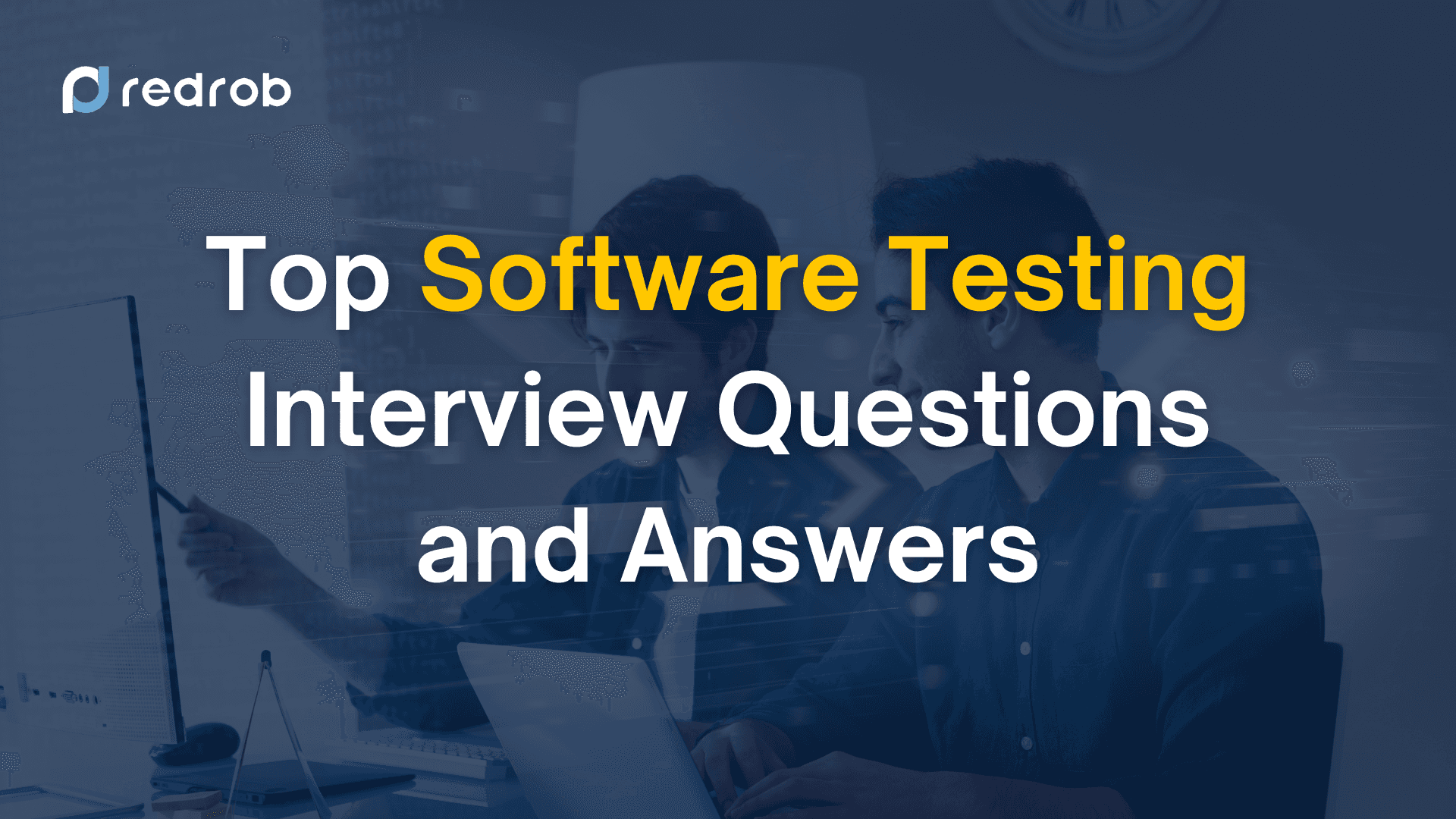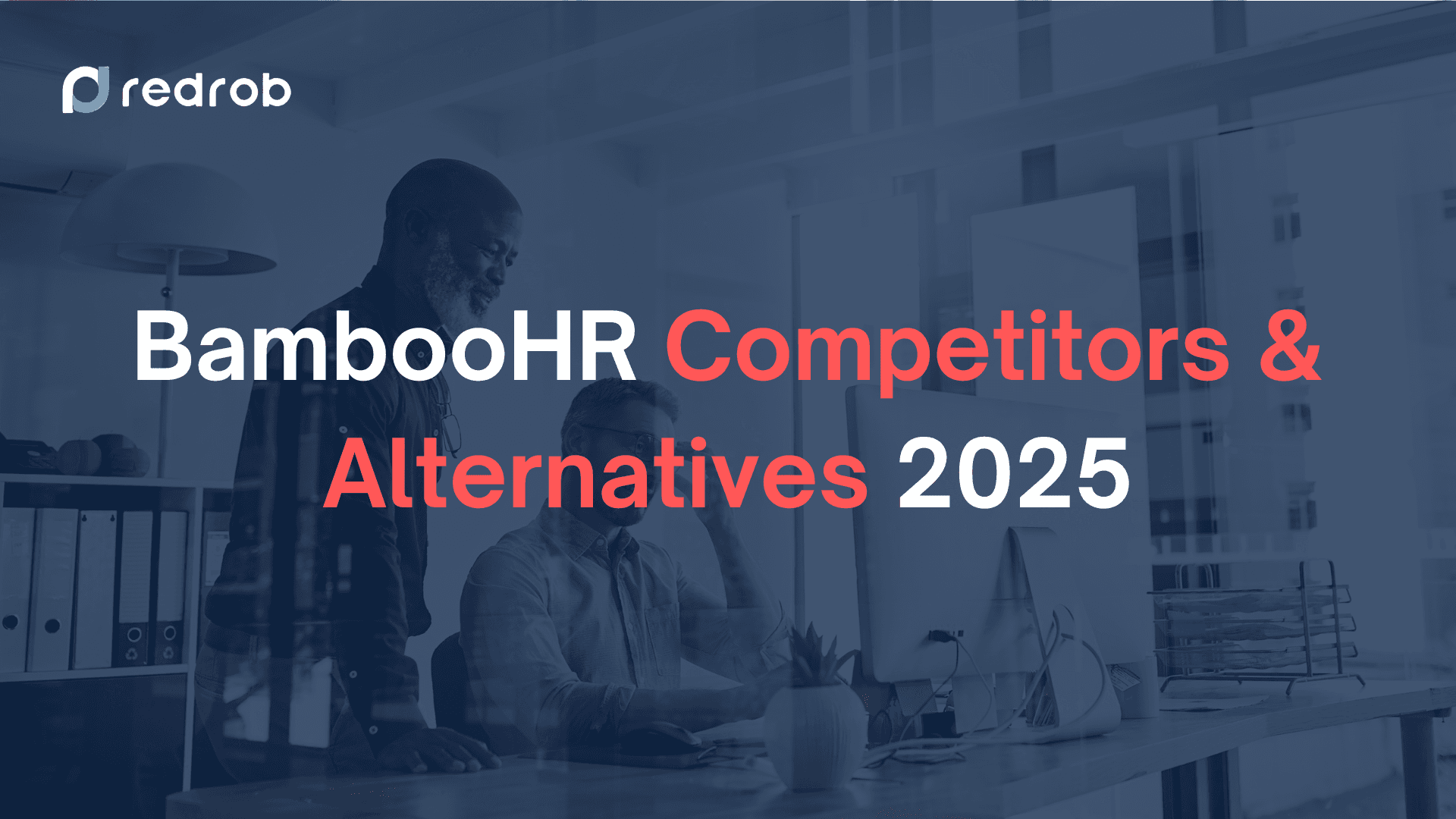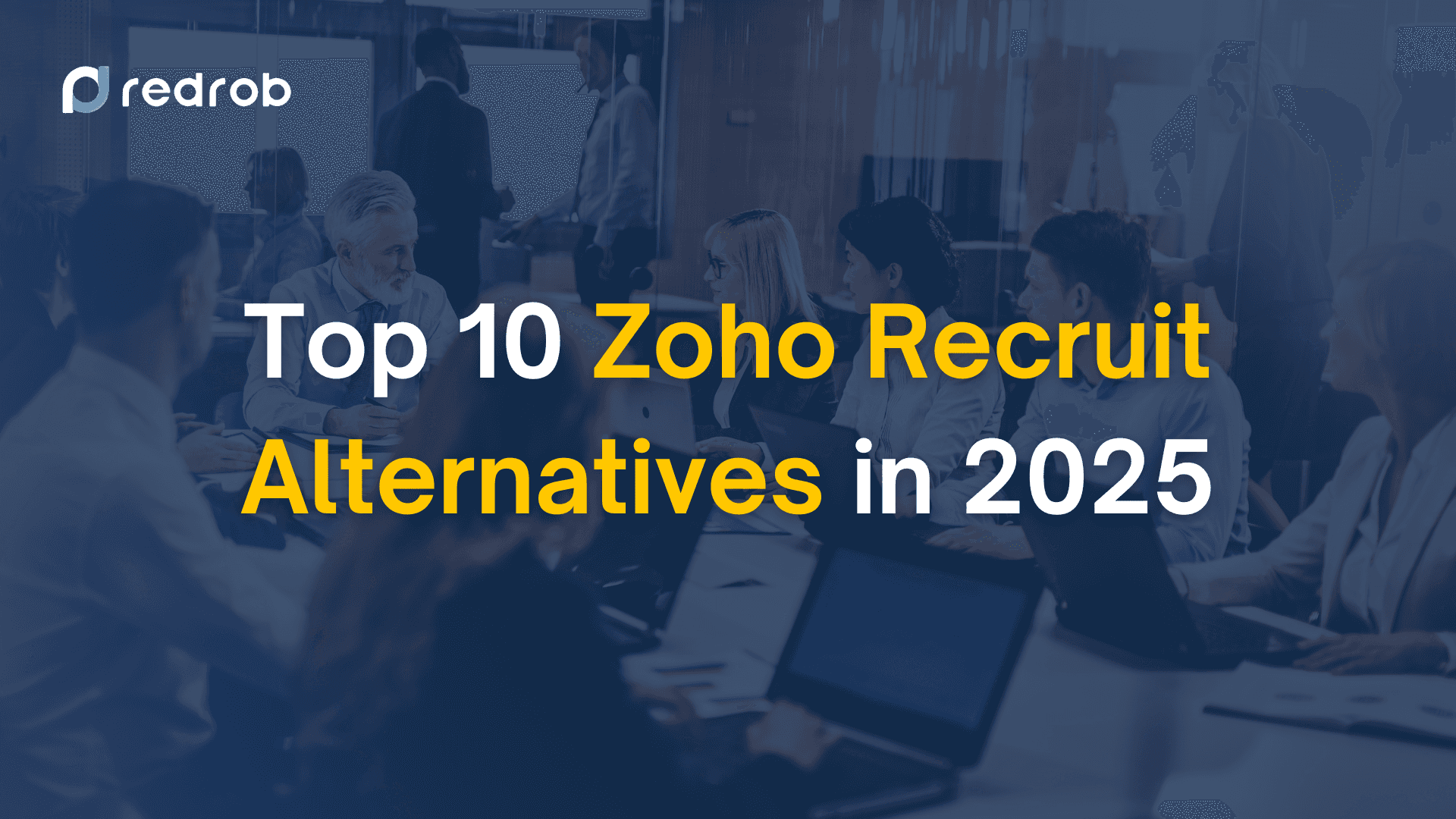Interview
10 mins read
•
Nov 22, 2024

Soumyata Singh
Are you gearing up for a software testing interview? You’re in the right place. Software testing roles demand technical skills and a strong understanding of the testing process. Preparing for common software testing interview questions gives you an edge, helping you stand out.
This guide covers essential topics—from test planning to handling defects. We’ll explore testing techniques and methodologies and walk you through what interviewers expect. Each section includes critical questions, practical insights, and real-world examples to deepen your understanding.
Ready to build your testing expertise and tackle your following interview with confidence? Let’s get started.
Understanding Software Testing
Software testing plays a crucial role in ensuring a product works as intended. It involves verifying that each component and the entire system meet set requirements. Through testing, you can find issues that could cause user problems if left unresolved.
The primary purpose of software testing is to identify bugs and defects early. By catching these issues upfront, you help prevent them from impacting the product later. This proactive approach saves time and resources and enhances software reliability.
Testing also ensures that functionality aligns with project goals. It validates whether the software meets all user and business requirements. When preparing for software testing interview questions, understanding these fundamentals is essential. This knowledge highlights your ability to maintain quality and effectively meet the project’s objectives.

Types of Software Testing
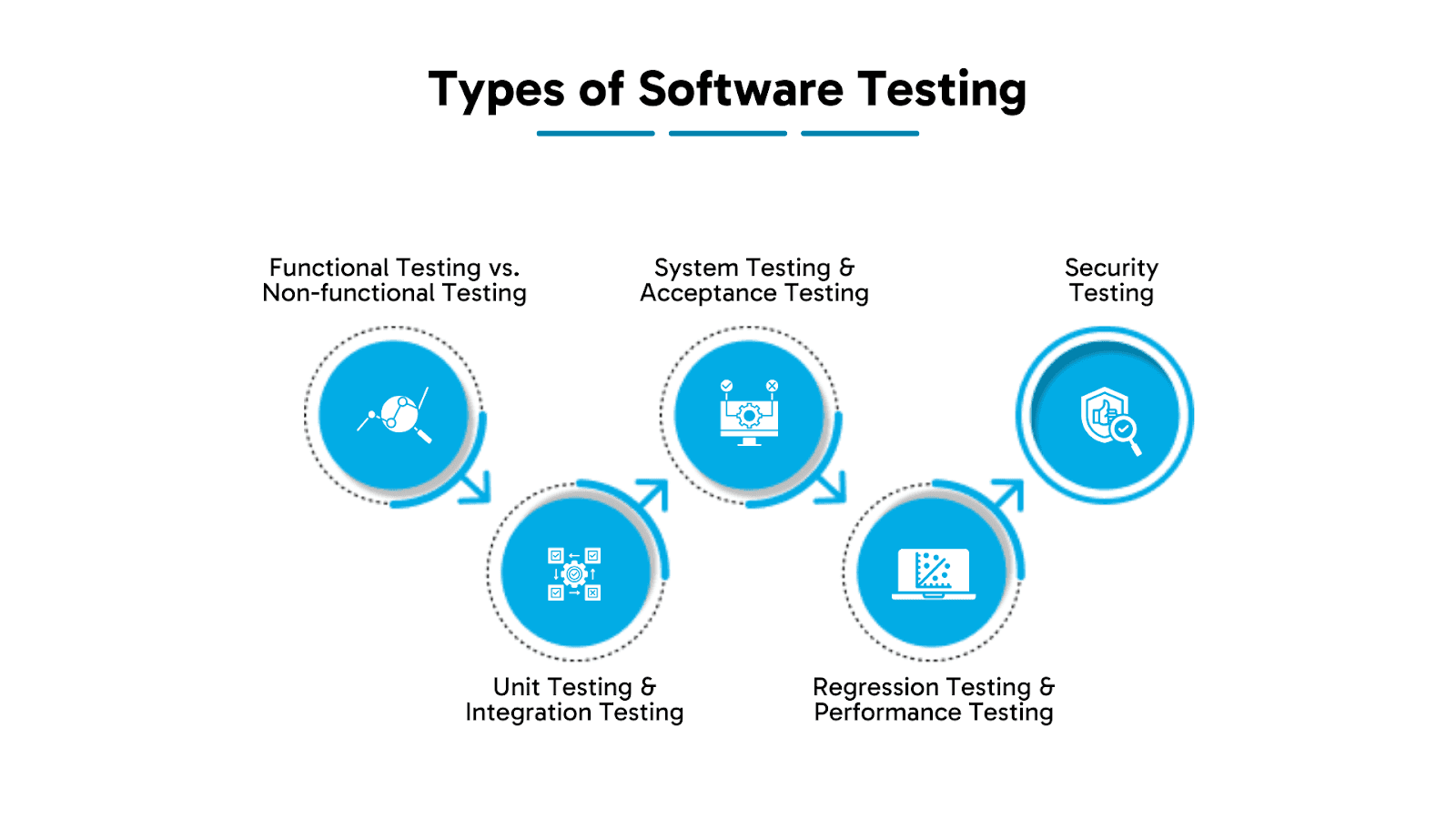
Understanding the different types of software testing can prepare you for varied scenarios in your projects. Knowing each type helps you identify issues at multiple levels, ensuring a high-quality product. Let’s look into essential testing types and sample software testing interview questions for each category.
Functional Testing vs. Non-functional Testing
Functional testing evaluates the software's features to ensure they perform as expected. Non-functional testing, however, examines aspects like performance, usability, and security, which support the software's overall effectiveness rather than its specific functions.
Sample Questions:
What is the purpose of functional testing in software development?
Can you explain the differences between functional and non-functional testing?
How would you conduct non-functional testing on an extensive application?
What role does usability play in non-functional testing?
Can you provide examples of both functional and non-functional tests?
Unit Testing and Integration Testing
Unit testing checks individual components or “units” of the software, often at a code level, ensuring they work independently. Integration testing, on the other hand, verifies that combined modules interact correctly and produce the expected outcomes.
For example, in a payment system, unit testing might validate the accuracy of a currency converter function. In contrast, integration testing ensures it works seamlessly with other parts, like the transaction process.
Sample Questions:
What is unit testing, and why is it important?
How does integration testing differ from unit testing?
Can you describe a scenario where integration testing would be crucial?
What tools are commonly used for unit testing?
How do you approach integration testing with multiple system components?
System Testing and Acceptance Testing
System testing evaluates the complete software to ensure all functionalities work harmoniously, simulating real-world scenarios. Acceptance testing follows, confirming that the software meets the business requirements and user expectations.
For instance, before releasing a customer management system, system testing verifies that search, report generation, and customer record updates work together seamlessly.
Sample Questions:
What is the objective of system testing?
How does acceptance testing help in software deployment?
Who usually conducts acceptance testing, and why?
Can you provide examples of test cases used in system testing?
What are the differences between system and acceptance testing?
Regression Testing and Performance Testing
Regression testing ensures that recent changes haven’t disrupted the existing functionality. Performance testing evaluates the software's speed, scalability, and reliability under specific conditions.
For example, after updating a shopping cart feature, regression testing confirms that other pages still load correctly. Performance testing then checks if the cart handles many simultaneous users.
Sample Questions:
What is the goal of regression testing?
How do you conduct performance testing for high-traffic applications?
Why is regression testing critical after software updates?
Can you list some tools used for performance testing?
What’s the difference between load testing and stress testing?
Security Testing
Security testing assesses the software for vulnerabilities, ensuring data protection and secure access. This testing is crucial for applications that handle sensitive information, like financial and healthcare software. A security test might involve attempting unauthorized access to user accounts to verify that only valid credentials allow entry.
Sample Questions:
What types of security threats does security testing address?
How do you perform security testing for web applications?
What are common security vulnerabilities found in software?
Can you list tools used for security testing?
Why is security testing essential for data-sensitive applications?
With a strong grasp of software testing types, let’s explore the life cycles that drive structured testing processes.
Software Testing Life Cycles
The software testing process aligns closely with specific life cycle stages to ensure high-quality development and testing. A structured life cycle approach helps you manage each phase effectively, producing robust and reliable software. Here, we’ll look at the Software Development Life Cycle (SDLC), the Software Testing Life Cycle (STLC), the importance of early testing, and some essential questions you should be prepared to answer.
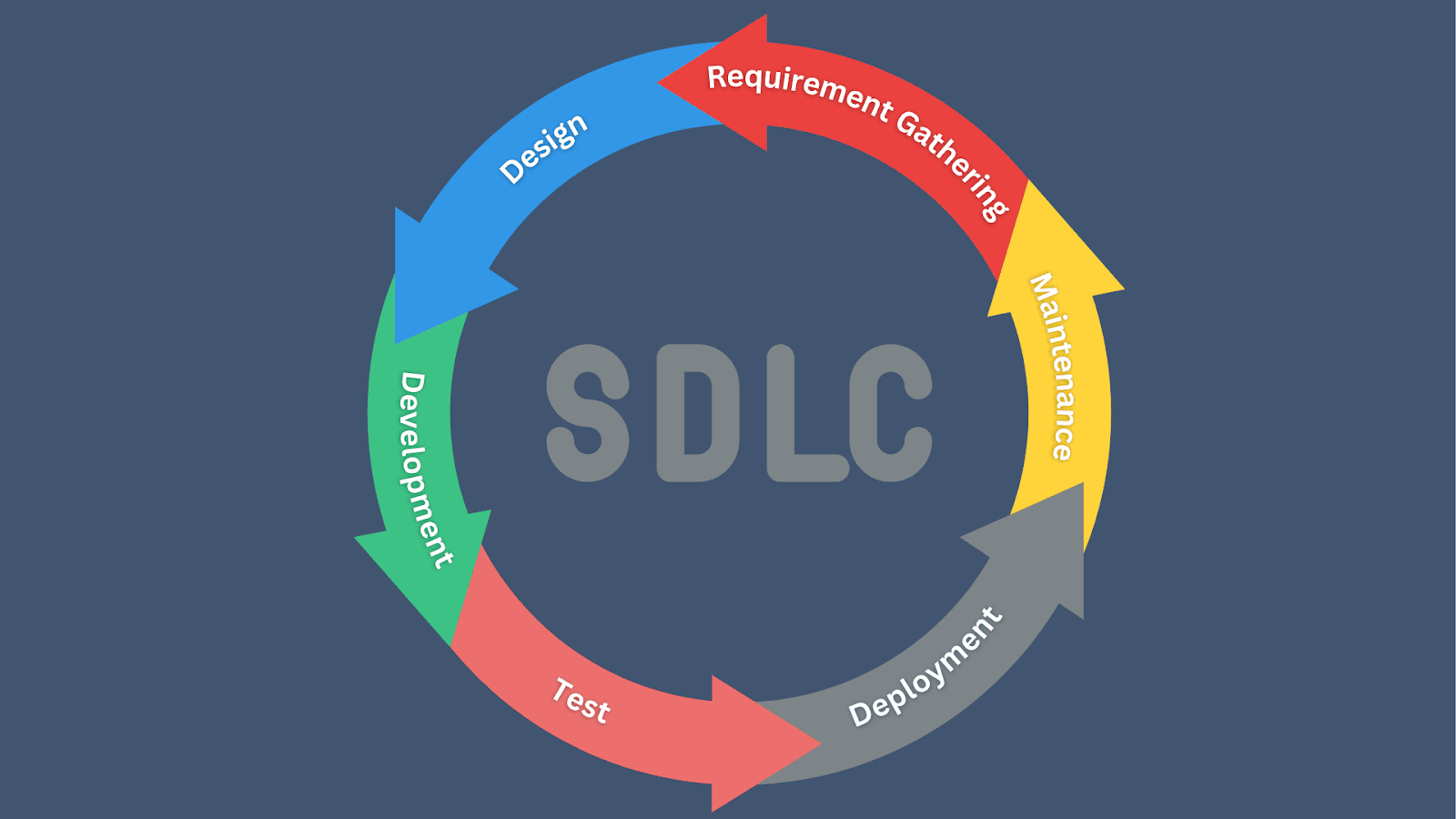
Software Development Life Cycle (SDLC) Stages
The SDLC includes defined stages that guide the development process from start to finish. Each stage has specific tasks to ensure the product meets user and business needs. Typical stages include requirements gathering, design, coding, testing, deployment, and maintenance. In the SDLC, testing follows coding, ensuring any issues are identified before deployment.
Sample Questions:
What are the critical stages of the Software Development Life Cycle (SDLC)?
How does the SDLC affect the software testing process?
Can you explain the role of the testing stage in the SDLC?
Why is requirement gathering crucial in the SDLC?
What challenges might you face during the SDLC?
Software Testing Life Cycle (STLC) Stages
The STLC is a structured approach explicitly dedicated to testing, with stages like requirement analysis, test planning, test case development, test environment setup, test execution, and test closure. Each stage ensures comprehensive test coverage and quality results. In the STLC, test planning involves defining objectives, timelines, and resources for testing activities.
Sample Questions:
What are the stages of the Software Testing Life Cycle (STLC)?
How does test planning contribute to successful software testing?
What’s the purpose of the test environment setup stage in STLC?
Can you explain the difference between test execution and test closure?
How do you approach test case development?
Importance of Early Testing in the Development Process
Early testing, often called “shift-left testing,” means integrating testing activities at the earliest stages of development. Identifying and fixing issues early reduces overall project costs and minimizes rework, which saves time and resources. Conducting code reviews during the coding stage can help catch problems that could become costly bugs later.
Sample Questions:
Why is early testing crucial in software development?
What are the benefits of implementing early testing practices?
How does “shift-left testing” impact the SDLC?
Can you give an example of how early testing prevented a significant issue?
How do you incorporate early testing into your workflow?
Now, let’s move into specific testing techniques and methodologies that enhance your testing approach.
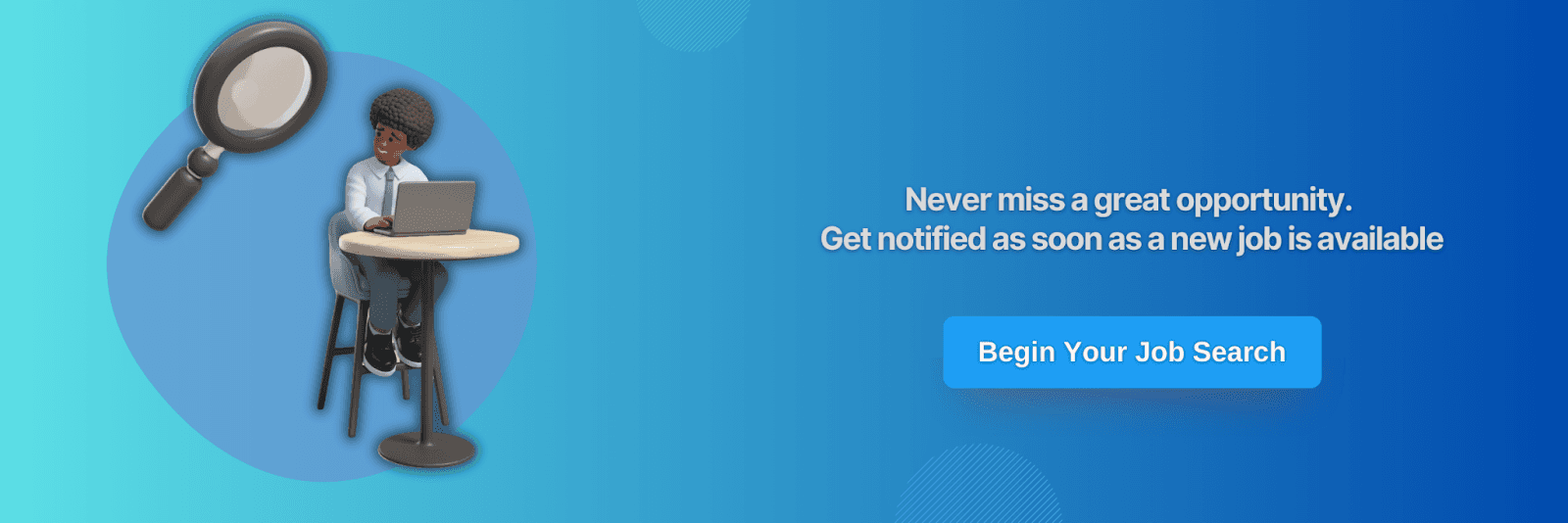
Testing Techniques and Methodologies
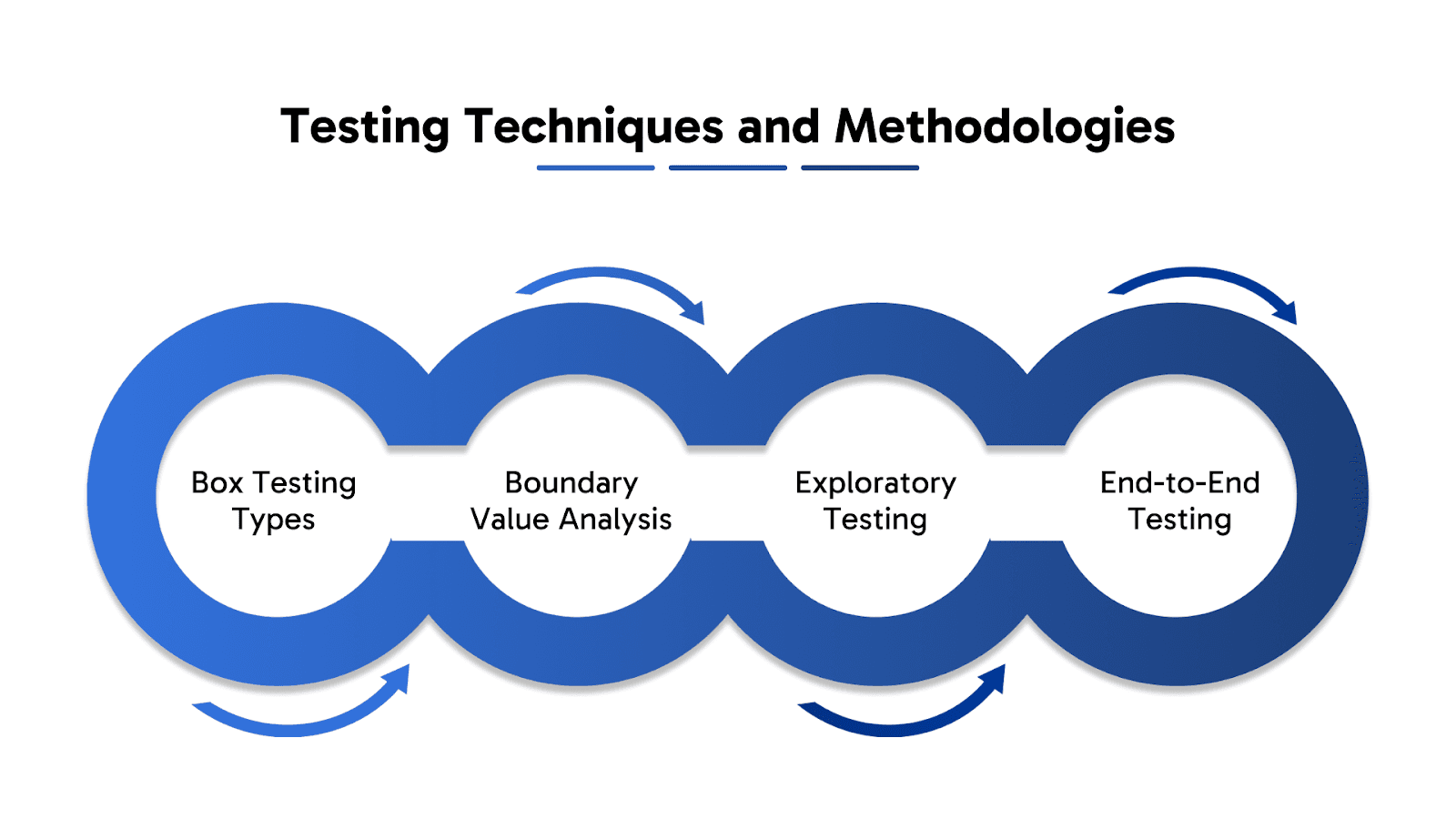
Testing techniques and methodologies offer different ways to assess software quality. Each method addresses specific aspects, ensuring thorough functionality, performance, and user experience validation.
Black-box, White-box, and Gray-box Testing
These techniques define different approaches to testing based on knowledge of the software’s internal workings.
Black-box Testing: Focuses on testing software without knowing the internal code structure. Testers verify input-output functionality.
White-box Testing: Involves testing with full knowledge of the internal code structure. This approach checks the flow, logic, and code coverage.
Gray-box Testing: A mix of both, where testers have partial code knowledge. This method is helpful for integration testing.
White-box testing could include code path testing to verify logic, while Black-box testing might validate user-facing functions.
Sample Questions:
What is the difference between Black-box and White-box testing?
Can you explain when Gray-box testing would be helpful?
What are the advantages of White-box testing?
How would you approach Black-box testing for a new feature?
How does Gray-box testing differ from Black-box and White-box methods?
Boundary Value Analysis
Boundary Value Analysis (BVA) tests input values at the boundaries of defined limits. Testing values at the edges helps identify potential issues where input might fail or cause unexpected results.
For example, if an application accepts age values from 18 to 65, BVA would test values like 17, 18, 65, and 66.
Sample Questions:
What is Boundary Value Analysis, and why is it important?
Can you provide an example of using BVA in testing?
How does BVA help improve test coverage?
What typical boundary values would you test for a numeric input field?
When should you use Boundary Value Analysis over other techniques?
Exploratory Testing
Exploratory Testing is a flexible and informal approach where testers explore software without pre-set test cases. It allows testers to use creativity and intuition to find issues that scripted testing might miss.
Consider the example of a chat application. You could try sending long messages, emojis, or unexpected inputs to see how the app responds.
Sample Questions:
What is Exploratory Testing, and when is it most effective?
How does Exploratory Testing differ from structured testing?
Can you describe a scenario where Exploratory Testing helped you find a bug?
What skills are essential for effective Exploratory Testing?
How do you document results in Exploratory Testing?
End-to-End Testing
End-to-End (E2E) Testing verifies the entire application workflow from start to finish. This testing method simulates real user scenarios to ensure the complete system functions as expected.
For example, in an e-commerce app, E2E testing might cover the entire purchase flow—from selecting an item to completing payment and order confirmation.
Sample Questions:
What is End-to-End Testing, and why is it important?
Can you give an example of an End-to-End test case for an e-commerce application?
How does E2E Testing differ from integration testing?
What are common challenges in performing End-to-End Testing?
How do you ensure complete coverage in End-to-End Testing?
With a grasp of testing techniques and methodologies, we now move into the essentials of test planning and execution, which ensure structured and thorough testing results.
Test Planning and Execution
Test planning and execution lay the foundation for effective software testing. This stage involves creating detailed plans, defining test cases, and ensuring complete test coverage to verify functionality, performance, and quality.
Importance of Test Cases and Scenarios
Test cases and scenarios define how you’ll test each function or feature. They guide testers in validating specific conditions and user behaviors.
Test Cases: Detailed instructions on what to test, including inputs, actions, and expected outcomes.
Test Scenarios: Higher-level descriptions of functionalities must be tested, focusing on end-user perspectives.
Example: A test case for a login function might include entering a valid username and password and checking for successful login.
Sample Questions:
What is the difference between a test case and a test scenario?
Why are test cases critical in the testing process?
How do you create compelling test scenarios?
What steps do you include in a detailed test case?
Can you provide an example of a positive and negative test case?
Components of a Test Plan
A test plan outlines the entire testing strategy, objectives, and scope. It acts as a roadmap for the testing team, ensuring that everyone understands the goals and responsibilities.
Key components include:
Scope and Objectives: Define what you intend to test and achieve.
Test Criteria: Outline the success and exit criteria.
Test Deliverables: Specify what documents and reports are expected.
Schedule and Milestones: Plan timelines and critical points.
For example, a test plan for a mobile app project might specify testing across different devices and operating systems.
Interview Questions:
What are the main components of a test plan?
How do you define test objectives in a test plan?
Why is it essential to include a test schedule in the plan?
Can you explain the purpose of exit criteria in a test plan?
What deliverables are typically included in a test plan?
Test Coverage Techniques: Statement, Branch, Path Coverage
Test coverage techniques measure how much code is tested to avoid gaps. They ensure that you assess different parts of the application’s logic.
Statement Coverage: Verifies each line of code executes at least once.
Branch Coverage: Ensures each possible branch in decision points is tested.
Path Coverage: Checks all possible paths in the code, covering complex flows.
For instance, in an “if-else” function, branch coverage would test both the “if” and “else” paths.
Interview Questions:
What is the purpose of statement coverage?
How do you achieve branch coverage in testing?
Why is path coverage essential for complex applications?
What are the benefits of using multiple coverage techniques?
Can you give an example of a scenario requiring branch coverage?
With a structured test plan and coverage techniques in place, let’s move on to evaluating testing tools and their role in efficient test execution.
Handling Bugs and Defects
Effectively managing bugs and defects is essential for software quality. Understanding the distinctions between bugs and defects, the bug life cycle, and bug tracking tools helps ensure accurate identification and efficient resolution. Let’s dive into these core areas.
Defect vs. Bug: Definitions and Distinctions
In software testing, "bug" and "defect" are often used interchangeably, but they have specific meanings.
Bug: A flaw in the code that causes incorrect or unexpected results.
Defect: A broader term indicating any deviation from requirements, whether in code, documentation, or design.
Example: If a login button fails to function, it’s a bug. If it doesn’t meet design specifications, it’s a defect.
Sample Questions:
How do you differentiate between a bug and a defect?
Why is it important to track both bugs and defects?
Can you give examples of common bugs in web applications?
What’s the process for prioritizing defects?
How would you explain bugs and defects to a non-technical stakeholder?
Bug Life Cycle and Reporting
The bug life cycle describes a bug's stages, from identification to resolution. Proper reporting is crucial for effective communication and resolution.
The bug life cycle typically includes the following:
New: The bug is identified and logged.
Assigned: The bug is assigned to a developer.
Fixed: The developer resolves the bug.
Retest: The tester verifies the fix.
Closed: The bug is confirmed, fixed, or Reopened if not.
Example: After logging a "button not working" bug, you assign it to a developer, who fixes it. You then retest to confirm it’s resolved.
Sample Questions:
What are the main stages of the bug life cycle?
Why is it essential to report bugs with precise details?
How do you prioritize bugs for fixing?
What tools do you use to track bug status in the life cycle?
How would you handle a bug that repeatedly fails during retesting?
Tools for Bug Tracking
Bug tracking tools streamline the process of logging, tracking, and managing bugs. They enable collaboration, maintain records, and ensure accountability.
Popular bug-tracking tools include:
JIRA: Widely used for bug and project tracking.
Bugzilla: An open-source option focused on bug tracking.
Mantis: Offers a simple interface and customizable options.
You might log a bug in JIRA, where developers and testers can track progress through each life cycle stage.
Sample Questions:
What are the most common bug-tracking tools?
How does JIRA support bug tracking and reporting?
Why is it beneficial to use a tool for tracking bugs?
Can you compare Bugzilla and Mantis for tracking efficiency?
How do you organize and prioritize bugs in a tracking tool?
With bugs efficiently managed and tracked, it’s time to explore essential testing tools that optimize quality assurance.
Test Automation and Manual Testing
Choosing between test automation and manual testing depends on the testing needs, project requirements, and resource availability. Let’s explore when to use each method, popular automation frameworks, and the benefits and limitations of test automation.
Scenarios for Manual vs. Automation Testing
Manual testing is best suited for exploratory, ad-hoc, and usability testing, where human insight is essential. Automated testing works well for repetitive, stable, and time-consuming tasks like regression and performance testing. You might use manual testing for a new feature's user interface but automate regression tests for repeated workflows.
Sample Questions:
When would you choose manual testing over automated testing?
Can you provide examples of tests that should be automated?
How do you decide if a test case is suitable for automation?
What types of tests are challenging to automate?
How does automation testing impact testing timelines?
Automation Frameworks
Automation frameworks are essential for structuring and organizing test cases. Selenium is one of the most widely used frameworks for web application testing. It provides flexibility, supports multiple languages, and integrates with tools like JUnit and TestNG. With Selenium, you can write tests in Java or Python to perform automated actions across browsers.
Sample Questions:
What is Selenium, and why is it popular?
How do you set up a basic Selenium test?
What other frameworks do you know besides Selenium?
Can you explain the use of TestNG with Selenium?
What are the primary challenges when using Selenium?
Benefits and Limitations of Test Automation
Test automation offers several benefits, including faster test execution, consistency, and efficiency for large projects. However, it has limitations, such as high initial setup costs and the inability to handle certain visual checks, making manual testing necessary in some areas. Automated tests can quickly confirm functionality after each build, but usability testing requires human evaluation.
Sample Questions:
What are the main advantages of test automation?
How does automation improve testing accuracy?
What limitations have you encountered in test automation?
Why is manual testing still essential despite automation?
How do you manage maintenance in automated testing?
Preparing for these topics and necessary questions helps you show up well for your interview.
Conclusion
Preparing for software testing roles requires substantial knowledge and practical skills. Focus on critical testing concepts, such as test planning, execution, and handling bugs, as they form the foundation of most software testing interview questions. Mastering these areas helps you confidently address technical queries and demonstrate your problem-solving abilities.
Staying updated on industry trends is essential. New testing tools, methods, and industry standards evolve frequently. Embrace these changes to remain relevant and efficient in your testing approach.
Commit to continuous learning. Software testing is a field that values ongoing improvement. Regularly practicing, learning new tools, and seeking real-world experience will keep your skills sharp and ready for the next challenge in your career journey.
As you grow your testing knowledge, remember that every skill adds to your value as a software tester.
Get Hired Faster With Redrob
Redrob offers one of the best platforms to be visible and hired by top organizations. With accessible applications and insights, we make it a friendly platform for job seekers. You not only become more accessible to the best companies but also get a chance to interact directly with them to ensure your satisfaction.
Get to the best jobs within 20 days! SignUp for FREE