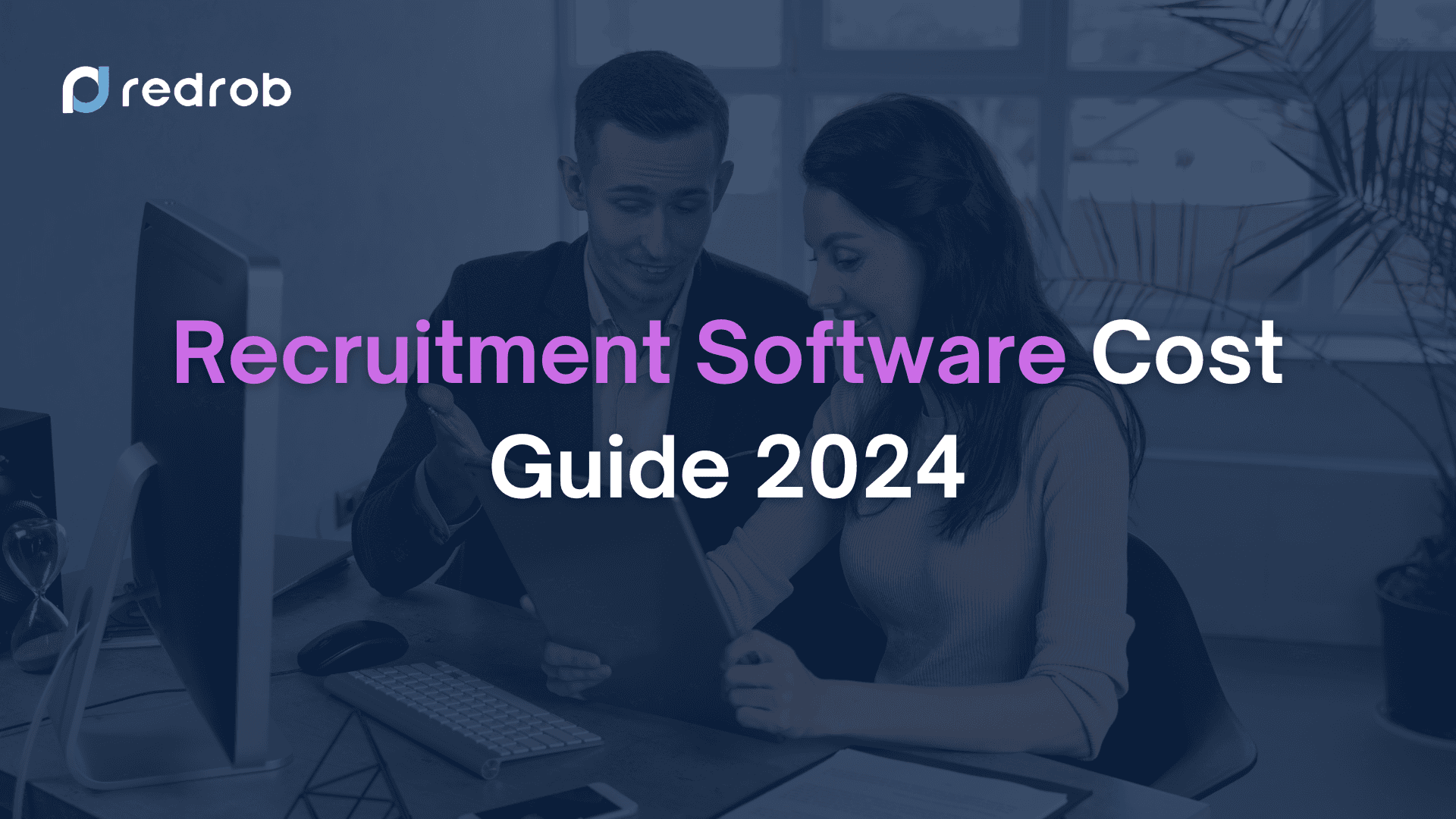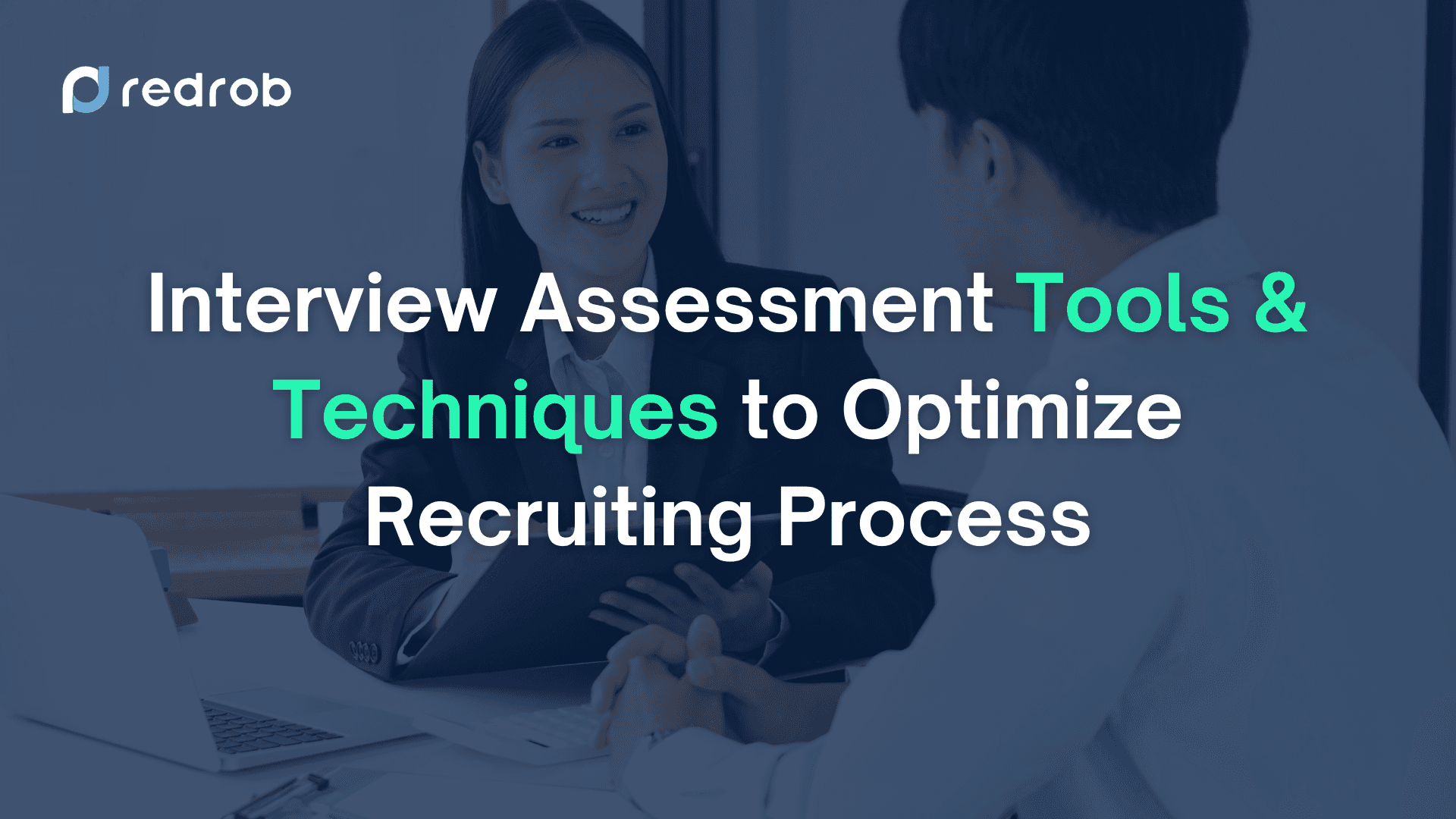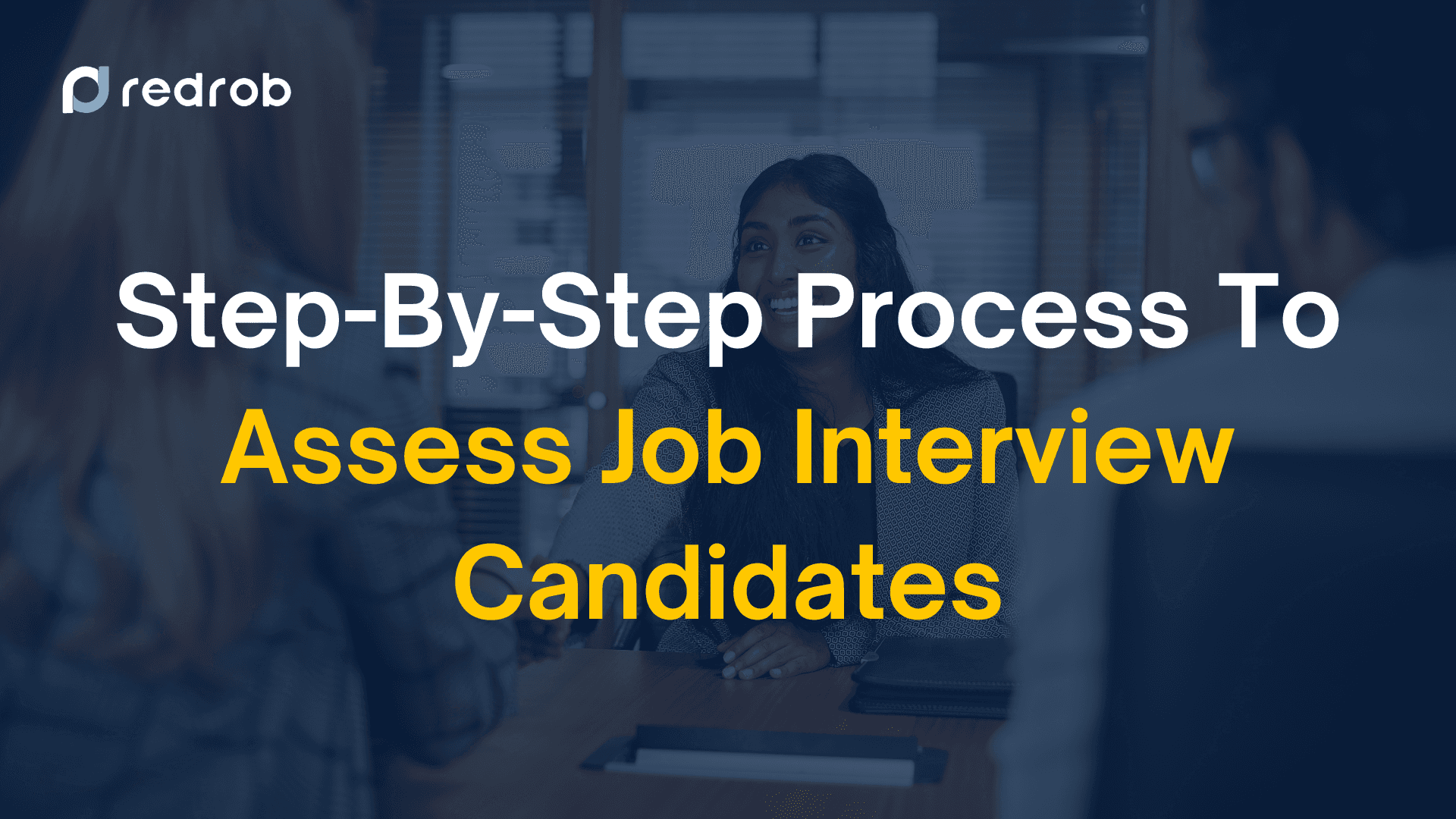Software
18 min Read
•
Oct 22, 2024

Soumyata Singh
Are you wondering, “How much does recruitment software cost?” If so, you’re not alone. As your business grows, so do your hiring needs, and finding the right recruitment software can feel like a big task. Pricing varies greatly, depending on your company’s size and specific needs. With so many options, it’s crucial to get a clear picture of what you’re paying for—and why.
In this guide, we’ll break down the costs for small, medium, and large businesses, compare pricing models, and explore hidden fees you should watch for. Keep reading to make the most informed decision for your recruitment needs.
Overview of Recruitment Software Costs in 2024
If you asked how much does recruitment software cost, prices vary based on the size of your company and specific needs. Smaller businesses typically pay between $15 to $75 per user each month. These tools often include basic features like applicant tracking, but they can scale as your business grows.
For medium-sized businesses, expect to pay between $100 and $200 per user per month. These tools usually come with advanced features, such as AI-powered resume screening or candidate matching. Enterprises, on the other hand, might spend anywhere from $200 to $1,000+ per user, depending on the level of customization and support required.
Role of Undisclosed Pricing
Some vendors keep their pricing hidden, making it hard to compare solutions. This practice creates a competitive market, where companies compete on features rather than transparent costs. As a result, it’s crucial to request quotes from different vendors to understand how much recruitment software costs for your specific needs. Always ask about hidden fees like support, customization, or integration.
Comparing Pricing Models
Recruitment software pricing varies across several models, each with its own advantages:
Per-user pricing: This model works well for small teams but can get expensive as your team grows.
Flat-rate pricing: Ideal for companies seeking predictability. However, you might end up paying for unused features.
Tiered pricing: Offers flexibility with multiple plan levels, but figuring out which tier fits your needs can be complex.
Price-per-hire model: Great for minimizing upfront costs, but it can become unpredictable depending on your hiring needs.
Each pricing model has its pros and cons, and it’s important to evaluate which one fits your company’s growth and hiring goals.
Recruitment Software Pricing by Business Size
Recruitment software costs vary based on your company’s size and specific needs. Small businesses often seek affordable, scalable options, while larger organizations need more advanced features. Let’s understand how much recruitment software costs for small, medium, and enterprise-level businesses.
Small Business: $15 to $75 per User
For small businesses, recruitment software typically costs between $15 to $75 per user per month. These affordable solutions are designed with essential tools like job posting, applicant tracking, and interview scheduling. A key advantage here is scalability. As your team grows, many of these platforms offer upgrades for more advanced features.
For example, Breezy HR offers a plan starting at $17 per month per user, providing basic tools that can scale with additional features for a growing team. This is a solid starting point for small businesses to manage hiring without breaking the bank.
Medium Business: $100 to $200 per User
Medium businesses typically spend between $100 and $200 per user. In this range, you’ll find AI-driven tools that make hiring more efficient. These tools often include features like automated resume screening, candidate sourcing, and skill assessments, which can speed up the hiring process.
For example, Workable charges around $129 per user per month. It offers AI-powered candidate suggestions, which can be a game-changer for businesses looking to hire quickly and effectively. This price range provides more advanced tools compared to small business solutions.
Enterprise: $200 to $1,000+ per User
For enterprise-level businesses, how much recruitment software costs can vary significantly, with prices ranging from $200 to $1,000 or more per user per month. Enterprises require more comprehensive support, including advanced analytics, detailed customization, and seamless integrations with existing HR systems.
For instance, SmartRecruiters and Greenhouse both offer enterprise plans that can exceed $10,000 annually. These platforms provide highly customizable tools, extensive support, and robust analytics, which are critical for large-scale hiring.
Moving forward, it’s important to understand the different pricing models used by recruitment software providers, their pros, and cons for your organization.
Types of Recruitment Software Pricing Models

When choosing recruitment software, understanding the different pricing models is key to making the right decision. Each model comes with its own pros and cons, depending on your business size and hiring needs. Let’s break down how much does recruitment software cost based on various pricing models.
1. Per-user Pricing
In the per-user pricing model, you pay based on the number of users accessing the software. This model is scalable, making it ideal for small teams. However, as your team grows, costs can increase quickly.
Pros:
Scalable as your team grows
Easy to predict costs with a set number of users
Cons:
Can become expensive as you add more users
May not be ideal for businesses with fluctuating hiring needs
2. Flat-rate Pricing
Flat-rate pricing offers a fixed cost, no matter how many users or features you need. This model provides predictability in budgeting but can result in overpayment if you don’t use all the available features.
Pros:
Predictable costs for budgeting
No need to track users or hires
Cons:
You may overpay if you don’t fully utilize all features
Not ideal for small businesses with limited hiring needs
3. Tiered Pricing
Tiered pricing offers multiple plans with different levels of features. This gives you flexibility but can be confusing when deciding which tier fits your needs.
Pros:
Customizable based on your hiring needs
Access to more features as you move up tiers
Cons:
It can get complicated when deciding which tier fits your needs
May lead to higher costs if you need features from a higher tier
An example of tiered pricing is Workable, which offers different plans starting at $99 per month per job and additional features at higher levels.
4. Price per-hire Model
With price per-hire models, you pay only when you make a successful hire. This can be cost-efficient for businesses with low hiring volumes, but costs can become unpredictable during periods of heavy hiring.
Pros:
No upfront costs, making it cost-efficient for low-volume hiring
Pay only when you successfully hire
Cons:
Costs can become unpredictable during high hiring periods
Not suitable for larger businesses with constant hiring needs
SmartRecruiters offers a price per-hire option, allowing companies to reduce upfront costs while only paying when they make a hire.
5. Freemium Models
Freemium models allow you to access basic features for free, with the option to upgrade to paid versions for more advanced tools. This can be a great way to test the software before committing.
Pros:
Free access to essential features, perfect for startups or small teams
Low-risk way to try the software
Cons:
Advanced features often come at a higher price
Free versions can be limited in functionality
In the next section, let’s look at the potential additional costs you may have to deal with when implementing recruitment software.
Potential Additional Costs
When deciding on recruitment software, it’s essential to factor in additional costs. These can affect how much recruitment software costs over time, beyond the basic subscription or pricing model. Let’s break down the potential extra expenses you should be aware of.
1. Implementation, Onboarding, and User Training
Most recruitment software requires some setup. Implementation fees cover the initial setup of the software, while onboarding ensures that your team gets up to speed.
Onboarding can cost $500 to $1,000 depending on the complexity of the system.
If your team needs detailed training, expect costs around $150 per session.
These costs are typically one-time but can add to your initial investment.
2. Software Customization and Integration Fees
Customizing the software to fit your business’s unique needs may come with additional charges. Integration with other platforms, like your CRM or payroll system, can also raise costs.
Customization: This could cost $2,000 or more depending on the level of changes.
Integration: Fees for integrating with other systems often range from $500 to $5,000.
If you need a highly tailored solution, this will increase how much recruitment software costs overall.
3. Data Migration, Storage, and Third-party Services
Moving data from old systems to new software isn’t always included in the basic package. Additionally, if you require extra storage space or third-party tools, expect extra fees.
Data migration: This can range from $1,000 to $3,000 depending on the volume of data.
Storage: Some platforms charge $100 to $500 annually for additional data storage.
Understanding these potential costs will help you avoid surprises down the line.
4. Support, Maintenance, and Potential Overages
Ongoing support and maintenance can also come with additional costs. Some platforms may charge for premium support or exceed your usage limits.
Support: Premium support packages can cost up to $200 per month.
Overages: If you go beyond your allotted usage, overages can be $10 to $50 per user.
Considering these expenses ensures you're fully prepared for the total cost of ownership.
While you may not be able to dodge all additional costs, there are ways to maximize your return on investment in recruitment software. This next section will help you get the most out of your spending.
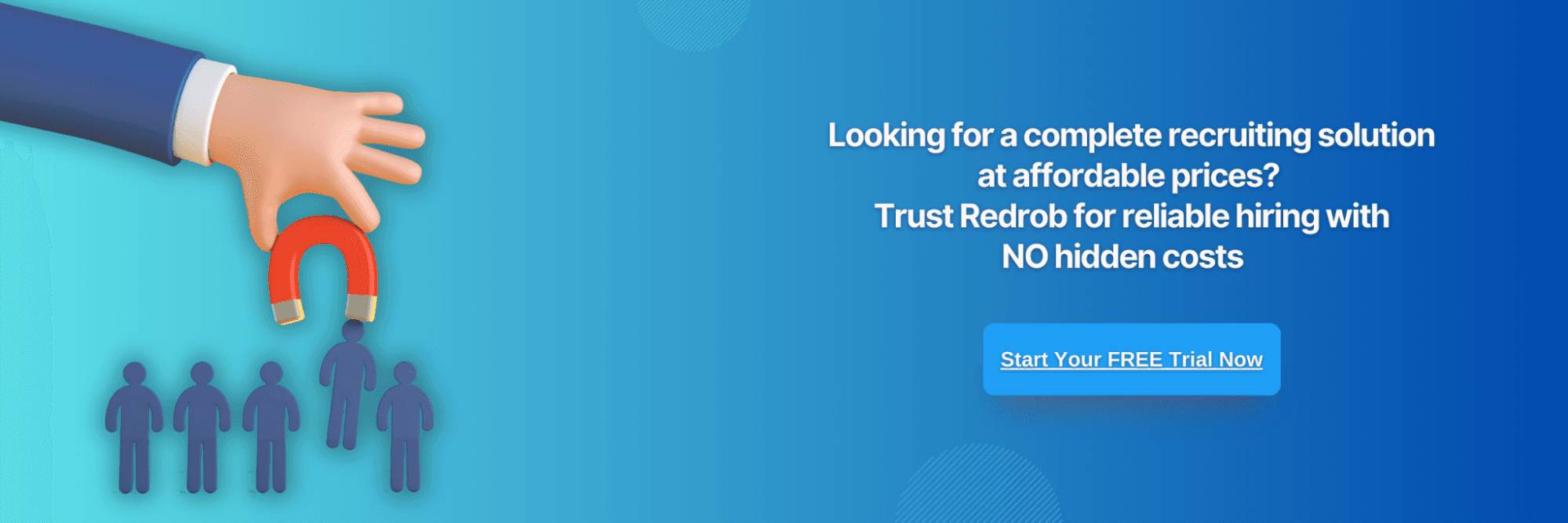
Maximizing ROI on Recruitment Software
To get the best return on investment (ROI) from recruitment software, you need to plan strategically. Understanding how much recruitment software costs is just the beginning. Here’s how you can ensure the software pays off in the long run.
Setting Clear Objectives and Researching Vendors
Start by defining your business’s recruitment needs. Are you looking to streamline processes, improve candidate experience, or reduce hiring costs? Knowing your goals helps you find software that aligns with your objectives. For example, if your goal is reducing time-to-hire, focus on software that speeds up candidate sourcing.
Compare features, user reviews, and pricing models from different vendors to make a better choice. By setting clear goals and doing thorough research, you can choose software that meets your needs without overspending.
Requesting Demos and Negotiating Terms
Before committing to a platform, request demos. Demos give you the chance to see how the software works in real-time and whether it fits your workflow. Ask for a trial period to test the software with your team.
Once you’re confident, negotiate the pricing and terms. This can include asking for discounts, reducing setup fees, or securing better support. By understanding how much recruitment software costs, you’ll be in a better position to negotiate favorable terms and avoid unnecessary expenses.
Evaluating Software Effectiveness and Making the Business Case
After implementation, evaluate the software’s impact. Track key metrics like time-to-hire, cost-per-hire, and overall efficiency. This helps you measure ROI and make the case for continued investment. For example, if the software reduces time-to-hire by 25%, calculate the cost savings to justify its price.
Regularly check if the software still meets your needs and consider upgrading if necessary.
Proving the software’s value through tangible results ensures long-term success and strengthens your business case for future investments.
Now that you know how to maximize ROI, it’s time to understand vendor demos and pricing negotiation strategies in the next section.
Vendor Demo and Pricing Negotiation
A successful vendor demo and pricing negotiation can save you both time and money. Knowing how much recruitment software costs helps you ask the right questions and secure the best deal. Here’s how to approach these discussions.
Features, Costs, and Customization
During the demo, ask about the key features that align with your recruitment goals. Make sure the software offers the functionality you need at a reasonable price. Ask the following questions:
Does the software support your current hiring processes?
How much does recruitment software cost for different levels of customization?
Are there hidden fees or setup costs?
Understanding the full pricing structure upfront will prevent surprises later.
Integrations, Training, and Partnership Opportunities
Integration with your current tools and systems is crucial for seamless operations. You should also ask about the onboarding process and support. Here are a few things to consider:
Does the software integrate with your ATS or HR systems?
What training is provided for your team?
Are there partnership opportunities for long-term collaboration?
The right software should enhance your current setup without complicating workflows.
Discussion of Contract Details, Pricing Guarantees, and Future Updates
Before signing, discuss the contract thoroughly. Ensure you know what you’re paying for and whether the price is locked for a specific term. Make sure to get answers to the following questions before spending anything:
Are there pricing guarantees or discounts for long-term contracts?
What’s the policy on future updates and added features?
Can you exit the contract without penalties?
Clarifying these points helps you avoid overpaying or getting stuck in an inflexible agreement.
Now that you know what to ask during demos and negotiations, in the next section, let’s understand the importance of reviewing contract terms to ensure you make a smart decision.
Comparison of Pricing for Popular Software
The cost of recruitment software varies significantly based on the platform and its features. Understanding how much does recruitment software cost can help you find the right solution for your business. Let’s compare the pricing for some popular software options.
1. Redrob
Redrob offers a range of flexible pricing plans to suit different business needs. For startups, plans can begin as low as INR 1,666 per month. Larger businesses can opt for more advanced features with other premium plans. Redrob is competitively priced with flexible options for growing companies. Along with the standard features like job posting, resume screening, and 3500+ candidate assessments, Redrob offers you free-of-cost customization to fit your organization’s hiring needs.
Best for:
Redrob is best for businesses seeking a user-friendly platform with AI-driven recruiting features. It's ideal for startups and mid-size companies that need advanced tools like automated candidate sourcing, AI screening, and integration with popular ATS systems. Redrob is particularly well-suited for teams looking for affordable AI-powered recruitment software.
2. HireHive
HireHive offers straightforward pricing with its basic plan starting at $49 per month for up to three active jobs. This makes it an affordable choice for small businesses or startups with limited hiring needs. The cost can increase depending on the number of jobs or additional features you choose, but overall it remains a budget-friendly option. When asking how much does recruitment software cost, HireHive is one of the most economical solutions available.
For businesses needing more flexibility, HireHive provides scalable options. This allows you to upgrade your plan as your hiring needs grow. Despite being a low-cost option, it still offers robust features like applicant tracking and customizable workflows.
Best for:
HireHive is best for small to medium-sized businesses looking for an affordable and easy-to-use recruitment platform. It suits companies with a light to moderate hiring load and is ideal for those who don’t need complex integrations or advanced AI features. The simplicity of the platform makes it easy for first-time users to get started without much onboarding.
3. Workable
Workable's pricing model is designed to cater to growing businesses with more advanced needs. Its basic plan starts at $99 per month per job, which can add up if you have multiple openings. However, for companies that value powerful features like AI-powered sourcing and customizable hiring workflows, Workable offers great value. It falls in the mid-range but justifies it with a rich feature set.
For larger teams, Workable offers a custom pricing plan that includes access to premium features like advanced reporting, candidate assessments, and integration with multiple job boards. This makes it a scalable solution for businesses with expanding recruitment efforts.
Best for:
Workable is best suited for mid-sized companies that need more advanced recruitment tools to handle multiple job openings. It’s ideal for businesses looking to scale their hiring processes while maintaining efficiency. If you’re growing rapidly and require features like automated candidate tracking or job board integrations, Workable is a great choice.
4. SmartRecruiters
SmartRecruiters is one of the pricier recruitment software options, typically costing over $10,000 per year. This makes it more suitable for large enterprises with extensive hiring needs. The software offers advanced features like applicant tracking, AI-driven matching, and integrations with other HR tools.
If you're wondering how much does recruitment software cost, SmartRecruiters is on the higher end, but it offers enterprise-level tools for managing complex hiring processes. The investment can be justified by its ability to streamline recruitment on a large scale.
Best for:
SmartRecruiters is best suited for large organizations with ongoing, high-volume hiring needs. It provides a comprehensive suite of tools for recruitment management, making it ideal for businesses that need robust features. If you’re managing multiple departments and hundreds of hires each year, SmartRecruiters is a great choice.
5. Greenhouse
Greenhouse is another high-end recruitment software, with prices typically exceeding $10,000 per year. Its pricing model depends on the size of your business and the number of users. Greenhouse offers advanced features, such as structured hiring processes and customizable interview plans. It ranks among the more expensive options.
Best for:
Greenhouse is best for mid-to-large-sized companies focused on improving their hiring structure. It’s ideal for organizations that value data-driven hiring and want to implement consistent interview processes across teams. If structured, scalable hiring is a priority, Greenhouse fits well.
6. Jobvite
Jobvite is a premium recruitment software option, with costs ranging up to six figures annually. Pricing depends on the number of users, features, and company size. Jobvite falls into the higher-end category. Its robust features include candidate tracking, automation, and reporting tools.
Best for:
Jobvite is best for enterprises and larger companies with complex recruitment needs. It’s ideal for organizations seeking an all-in-one recruitment solution, offering everything from applicant tracking to candidate marketing. If you're looking for a robust, scalable platform, Jobvite fits the bill.
7. Lever
Lever’s pricing can reach six figures annually, especially for larger companies. If you're asking, how much does recruitment software cost, Lever is on the higher end. Its powerful tools for sourcing, nurturing, and hiring justify the price for many businesses.
Best for:
Lever is best for companies that require deep recruitment analytics and talent relationship management. It’s ideal for businesses looking to scale their hiring efforts and maintain strong candidate engagement. Lever’s automation tools make it perfect for data-driven hiring teams.
Knowing the cost breakdown of these platforms helps you make an informed choice.
Conclusion
When choosing recruitment software, several factors influence the overall cost. The number of users, job postings, and required features all affect how much does recruitment software cost. Customization, integrations, and support options also play a significant role.
To make the best choice, it's important to seek expert advice. Learning from community insights can help you understand real-world experiences with various platforms. This can save you time and ensure you invest in software that fits your needs.
Careful consideration and thorough research will guide you to the right decision for your recruitment needs. We hope this blog helps you well.
Redrob offers you a complete solution for faster and reliable hiring at an affordable price and customizable plans to meet your specific requirements. Know more about us and make better hiring decisions.