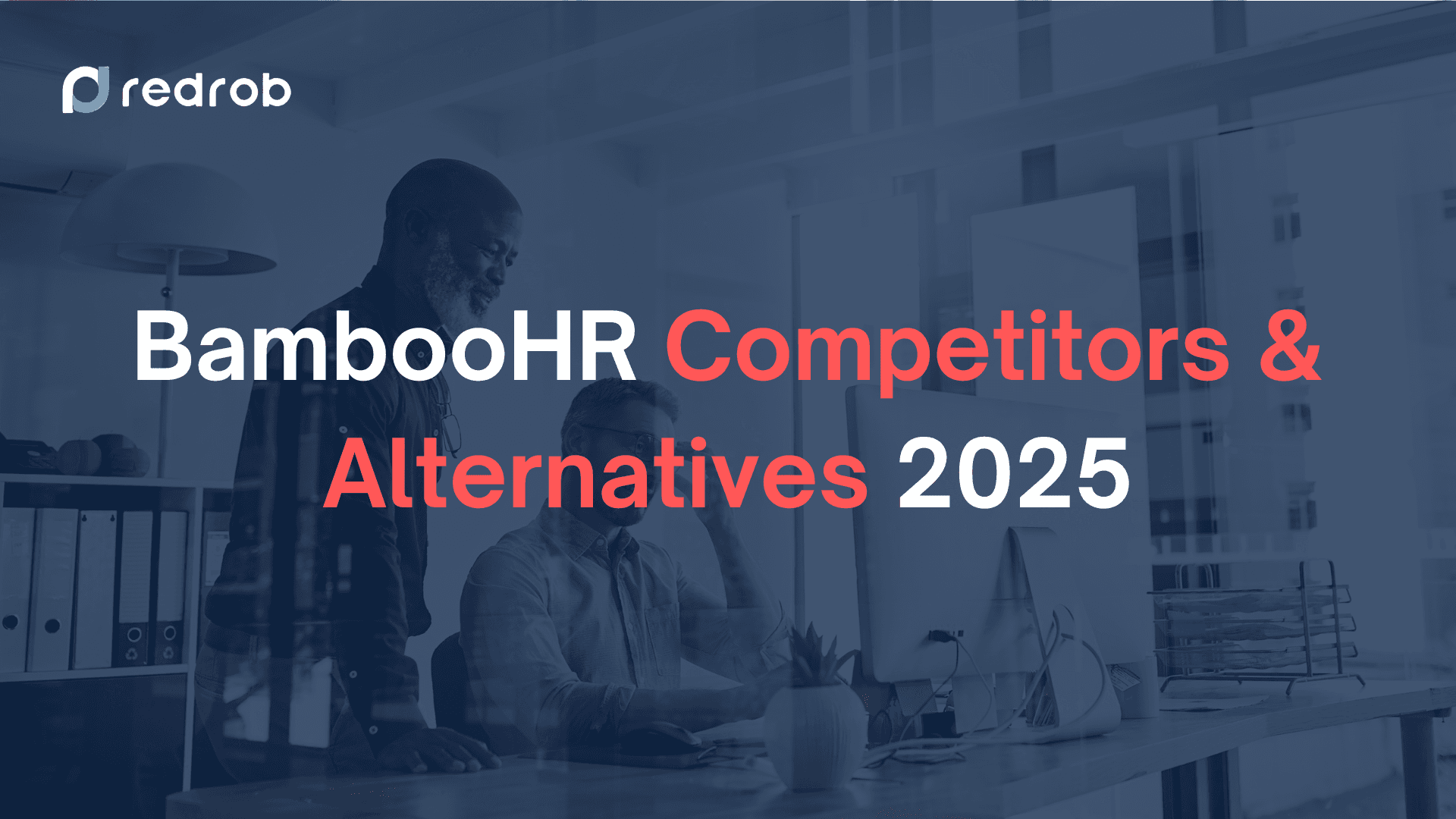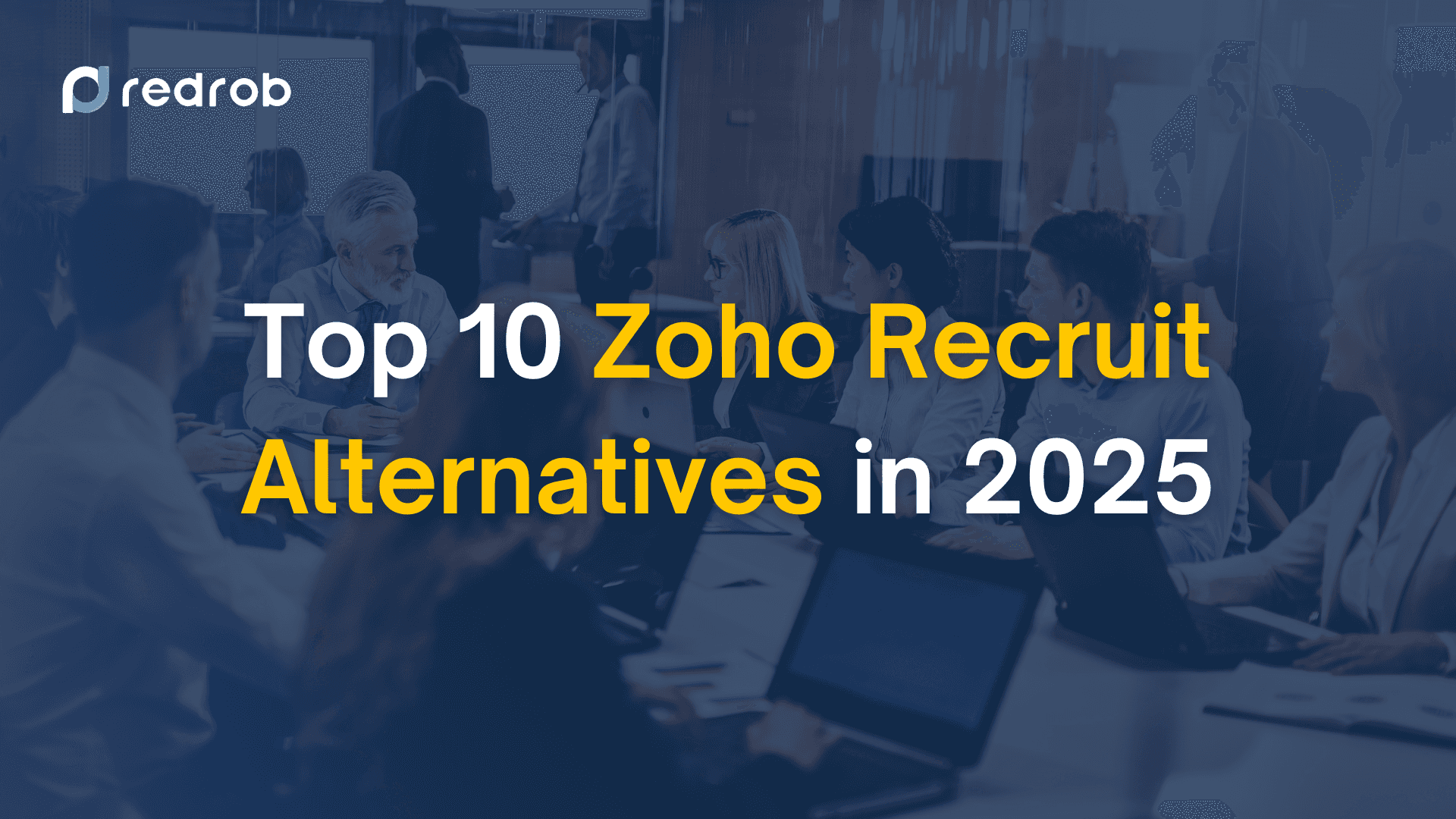ATS Resume
•
Jun 19, 2024

Soumyata Singh
In today's digital age, crafting a resume that not only appeals to human hiring managers but also navigates through the intricate filters of Applicant Tracking Systems (ATS) is crucial. An Applicant Tracking System is a software application that automates the recruitment process by managing job applications. Employers use ATS to collect, scan, and rank resumes based on specific criteria such as keywords, skills, and job experience. The modern job market is highly competitive, with hundreds of applicants vying for a single position.
By understanding how ATS works and tailoring your resume to meet its requirements, you can increase your chances of getting noticed by employers. This comprehensive guide will delve into the following key aspects of creating an ATS-friendly resume. By the end of this guide, you'll have a clear understanding of how to create a powerful ATS resume that passes through the automated filters and also captures the attention of hiring managers. Let's get started on your journey to crafting a resume that opens doors to new career opportunities.
What is an ATS?
An Applicant Tracking System is a software application designed to automate and streamline the recruitment process by managing job applications. Its primary purpose is to help employers collect, scan, and rank resumes based on specific criteria such as keywords, skills, and job experience. By using an ATS, companies can efficiently handle large volumes of applications, ensuring that only the most relevant candidates are considered for further review.
The ATS serves as a digital gatekeeper for employers, filtering through numerous applications to identify the best matches for a job opening. This software automatically parses and organizes applicant data, and an ATS enables recruiters to focus on candidates who meet the predefined criteria, thus streamlining the initial stages of recruitment.
An ATS operates by scanning resumes for keywords and phrases that match the job description. These keywords typically include job-specific skills, relevant experience, and other qualifications. Once the ATS identifies these keywords, the system filters out candidates who do not meet the necessary criteria, allowing recruiters to concentrate on a shortlist of qualified applicants. This automated process saves time and ensures a more objective and consistent evaluation of all applications.
Why is an ATS Important?
The use of ATS has become increasingly common among employers of all sizes. With the growing number of job applications per position, companies need efficient tools to manage the influx. Statistics show that over 98% of Fortune 500 companies and a significant number of small to medium-sized businesses Use ATS to for recruitment needs. This widespread adoption highlights the importance of understanding and optimizing your resume for ATS compatibility.
Moreover, the presence of an ATS can significantly impact the success of your job application. If your resume is not optimized for ATS, it may never reach the hands of a human recruiter, regardless of how well-suited you are for the position. An ATS-friendly resume increases your chances of passing through the initial automated filters and being considered for an interview.
Therefore, by incorporating relevant keywords and using a simple, structured format, you can enhance your resume's visibility and improve your chances of landing your desired job. Also, understanding how ATS works and tailoring your resume accordingly is essential in maximizing your job search success in a technology-driven hiring landscape.
Research and Keyword Optimization
Researching Job Descriptions
The foundation of an ATS-friendly resume begins with thorough research of job descriptions. Carefully analyze the job postings for roles you're interested in and identify the keywords and phrases that frequently appear. These keywords often include job-specific skills, qualifications, and industry jargon. Pay close attention to the required and preferred qualifications sections, as these typically contain the key terms that the ATS will be scanning for.
For example, if a job posting frequently mentions "project management" and "budget oversight," ensure that these phrases are included in your resume if they accurately reflect your experience. Hence, this alignment helps ATS like Redrob’s ATS recognize your resume as a strong match for the position.
Integrating Keywords Naturally
Once you have identified the relevant keywords, the next step is to integrate them naturally throughout your resume. Start with the headline or professional summary, where you can highlight your core qualifications and incorporate primary keywords. Furthermore, in the skills section, list specific abilities that match the job description, ensuring these keywords are clearly visible.
When detailing your work experience, weave the keywords into the descriptions of your duties and accomplishments. For instance, instead of simply stating "managed projects," you could say "successfully managed multiple projects, including budget oversight and resource allocation."
Avoiding Keyword Stuffing and Ensuring Readability While it’s essential to use keywords, it’s equally important to avoid keyword stuffing, which can make your resume look unnatural and difficult to read. Here, focus on maintaining a natural flow of language and context when incorporating keywords. Ensure that your resume remains clear and readable to human recruiters who may review it after it passes through the ATS.
2. Resume Format and Structure
Choosing the Right Format
Selecting the appropriate resume format is crucial for ensuring that your resume is ATS-friendly. The chronological format, which lists your work experience in reverse chronological order, is typically the most preferred by ATS due to its straightforward and clear layout. This format allows the ATS to easily scan through your employment history and identify relevant keywords. The hybrid (or combination) format is also effective, blending elements of both chronological and functional formats by highlighting skills while maintaining a clear work history. The functional format, which focuses on skills and experiences rather than chronological work history, is less favored by ATS as it can complicate the parsing process.
Simplicity is key when it comes to creating an ATS-compatible resume. Avoid using complex formatting such as tables, graphics, or unusual fonts, as these can confuse the ATS and lead to misinterpretation of your resume's content. Stick to basic fonts like Arial or Times New Roman and use a simple layout with clear headings and bullet points. This approach ensures that the ATS can easily read and understand your resume, increasing your chances of passing the initial screening.
Using Standard Headings
Using standard headings is essential for optimizing your resume for ATS. Headings like "Experience," "Education," and "Skills" are universally recognized by most ATS software, ensuring that the system can accurately categorize and assess your information. These headings should be clear and straightforward, allowing the ATS to easily parse and organize your resume data.
Consistency in your section titles is crucial for both ATS readability and human recruiters. Ensure that each section is clearly labeled and formatted consistently throughout your resume. For example, if you use "Professional Experience" for one job entry, do not switch to "Work History" for another. Consistent headings help the ATS effectively process your resume and provide a seamless reading experience for hiring managers. Using clear and precise section titles also demonstrates your attention to detail and organizational skills, further enhancing the professionalism of your resume.
3. Content Tips for ATS-Friendly Resumes
Crafting Effective Job Titles and Descriptions
When crafting job titles for your resume, it’s essential to use precise and standardized titles that align with industry norms. Generic or overly creative job titles can confuse ATS systems, potentially leading to your resume being overlooked. For example, instead of using a title like "Marketing Guru," opt for a more conventional title such as "Marketing Manager" or "Marketing Specialist." This approach ensures that the ATS recognizes your role and accurately matches it with the job description.
Your job descriptions should be clear, concise, and packed with relevant keywords. Start each bullet point with a strong action verb to convey your responsibilities and achievements effectively. For example, use verbs like "managed," "developed," "implemented," and "led." Additionally, include quantifiable achievements to provide concrete evidence of your impact. For instance, instead of saying "responsible for increasing sales," specify "increased sales by 20% within six months." This specificity enhances your resume's credibility and also helps the ATS identify relevant keywords and accomplishments.
Highlighting Skills and Certifications
The skills section of your resume is critical for ATS optimization. Carefully review the job description to identify the key skills required for the position, and ensure these skills are prominently listed in your resume. Use the exact terminology found in the job posting to maximize keyword alignment. For instance, if the job description lists "project management" as a required skill, make sure this term appears in your skills section, assuming it accurately reflects your capabilities.
Certifications and training programs can significantly enhance your resume's appeal to both ATS and human recruiters. Include any certifications that are relevant to the job you're applying for, and list them prominently in a dedicated section. For example, if you hold a Project Management Professional (PMP) certification or have completed a specialized training course in your field, be sure to highlight these credentials.
Read more: ATS Resume Formatting Mistakes
4. Formatting Best Practices for ATS Resume
File Type and Naming
When submitting your resume, using the correct file format is crucial for ensuring that it is properly parsed by ATS. The most commonly accepted formats are PDF and DOCX. These formats are compatible with the majority of ATS software, ensuring that your resume's content is accurately interpreted. While PDFs maintain the integrity of your formatting across different devices, DOCX files are often preferred because they are easier for ATS to parse. Always check the job posting or application instructions for any specific file format requirements.
Proper file naming is another essential aspect of ensuring your resume is handled correctly. Use a clear and professional file name, such as "Firstname_Lastname_Resume." This not only helps keep your resume organized but also makes a good impression on recruiters. Avoid using generic or non-descriptive names like "Resume_Final" or "Updated_Resume," which can be easily overlooked or lost among other applications.
Avoiding Graphics and Tables
While images, graphics, and tables can make a resume visually appealing to human readers, they often confuse ATS software. These elements can disrupt the parsing process, causing important information to be misinterpreted or missed altogether. Instead of using graphics or tables to organize information, rely on simple text and bullet points, which are more easily read by ATS.
Bullet points are an effective way to present your skills, experiences, and accomplishments clearly and concisely. They help break down information into easily digestible chunks, making it easier for both ATS and human recruiters to scan your resume. Use plain text for all your content, and ensure that your bullet points are consistently formatted. For instance, start each bullet point with a strong action verb and maintain a parallel structure throughout the document.
Font and Styling
Choosing the right font is important for readability and ATS compatibility. Stick to classic, easy-to-read fonts like Arial, Times New Roman, Calibri, or Helvetica. These fonts are standard across most operating systems and are easily read by ATS. Avoid using decorative or unusual fonts, which can be difficult for both ATS and human readers to process.
While it’s important to highlight key information in your resume, you should use styling elements like bold, italics, and underlining sparingly. Use bold to emphasize section headings and important achievements. Italics can be used for titles of works or publications. Maintaining a clean, professional look will ensure that your resume is both ATS-friendly and visually appealing to human recruiters.
5. Testing and Optimizing Your Resume
Using ATS Resume Scanners
To ensure your resume is ATS-friendly, it's important to use ATS resume scanners and other relevant tools. Services like Jobscan, Resumeworded, and SkillSyncer analyze your resume against job descriptions to identify areas for improvement. These tools compare the keywords, formatting, and overall structure of your resume with the requirements of the job posting. They provide detailed feedback on how well your resume matches the job description and suggest specific changes to enhance ATS compatibility.
Once you've used an ATS resume scanner, carefully review the feedback provided. Look for suggestions on keyword usage, formatting issues, and any missing information. For example, if the scanner indicates that certain critical keywords from the job description are missing, incorporate those keywords naturally into your resume. If the tool highlights formatting issues, adjust your resume to ensure it follows best practices. Continuously refine your resume based on this feedback to improve its chances of passing through ATS filters.
Continuous Improvement
After submitting your resume to multiple job applications, it's essential to analyze the results and make ongoing improvements. If you notice that your resume isn't generating the desired responses, revisit the feedback from ATS scanners and job postings. Identify common trends or keywords that may have been overlooked and make necessary updates. Tailor your resume for each application to better match the specific job requirements.
Regularly updating your resume with new skills, experiences, and accomplishments is crucial for maintaining its relevance and effectiveness. As you gain new experiences or complete additional training and certifications, incorporate these updates into your resume. Highlight recent achievements and skills that align with current job market trends and demands. Keeping your resume current not only enhances its ATS compatibility but also ensures that it accurately reflects your most recent qualifications and capabilities. This proactive approach to resume maintenance will help you stay competitive in the job market and increase your chances of landing your desired role.
Conclusion
Creating an ATS-friendly resume is a crucial step in modern job applications. By ensuring that your resume is optimized for Applicant Tracking Systems (ATS), you significantly increase your chances of getting noticed by hiring managers and landing that coveted interview. Focus on relevant keywords, maintain a clean format, and use ATS tools to optimize your resume. With these strategies, you'll be well on your way to securing your next job opportunity.
By applying these tips, you'll improve your resume's chances of passing through ATS filters and reaching human recruiters. Remember, the goal is to make it as easy as possible for the ATS to parse your resume and identify you as a strong candidate. We encourage you to take these insights and apply them to your resume. A well-optimized resume can be the key to unlocking new career opportunities and setting you on the path to professional success.
For more career tips and advice, don't hesitate to subscribe to our newsletter or follow us on social media. Stay updated with the latest trends and best practices in job searching, resume writing, and career development. Your dream job could be just an optimized resume away!
FAQs
What do you understand by ATS?
An Applicant Tracking System (ATS) is software used by employers to filter and manage job applications. It scans resumes for relevant keywords and ranks candidates based on their fit for the job.
How does an ATS scan a resume?
An ATS scans a resume by parsing the content for specific keywords and phrases that match the job description. It then ranks applicants based on their keyword relevance and formatting.
Can I use a creative resume format?
While creative resumes can stand out to human recruiters, they often confuse ATS systems. It's best to stick with simple, ATS-friendly formats to ensure your resume is parsed correctly.
How do I find the right keywords for my resume?
Identify keywords by reviewing the job description and noting the terms and phrases used. Incorporate industry-specific jargon and relevant skills into your resume.
What sections should I include in my ATS resume?
Include sections like contact information, professional summary, work experience, education, skills, and any additional relevant sections such as certifications or volunteer work.
How can I ensure my resume is ATS-compliant?
To ensure ATS compliance, use a simple layout, incorporate relevant keywords, and choose the correct file type. Test your resume with ATS tools to verify its compatibility.